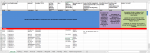Hi Experts!
I need help!
I need to explode information from a main worksheet into individual worksheets within the same workbook. Several individuals are assigned work based from one main worksheet, "Oct-20". The data from certain columns needs to "explode" or "copy" into their individual worksheets. The main driver here is the Name of the person. The name can appear multiple times in the main worksheet and have several different entries. Each Entry needs to populate into the persons individual worksheet.
See images attached.
I need help!
I need to explode information from a main worksheet into individual worksheets within the same workbook. Several individuals are assigned work based from one main worksheet, "Oct-20". The data from certain columns needs to "explode" or "copy" into their individual worksheets. The main driver here is the Name of the person. The name can appear multiple times in the main worksheet and have several different entries. Each Entry needs to populate into the persons individual worksheet.
See images attached.