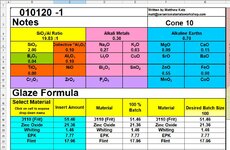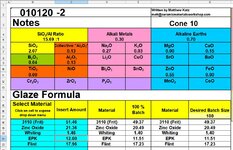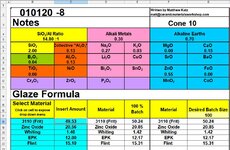So I'm not really sure what the right question is but let me try to explain.
I'm using a spreadsheet that the user can input(from a dropdown) a material(B18) and an amount of that material(C18).
This then calculates (based on all the materials selected and their amounts) the total molecular weight of each element present in the complete recipe(formula). This is based on a lookup table that has the molecular weight of elements in each material.
the sheet displays the amount of each element including the ratios of silica and alumina
I want to be able to lock certain values in the displayed chart of elements (like 2% SiO2 and .3 Alkali Metals) then be able to adjust some of the amounts of the materials in the fields below.
Changing these amounts would also change the amounts of SiO2 and the Alkali Metals unless you increase or decrease the amounts of the materials that supplies those elements.
The values that were locked above would automatically adjust the amounts based on the materials that the user did adjust.
Does this make any sense?
I'm using a spreadsheet that the user can input(from a dropdown) a material(B18) and an amount of that material(C18).
This then calculates (based on all the materials selected and their amounts) the total molecular weight of each element present in the complete recipe(formula). This is based on a lookup table that has the molecular weight of elements in each material.
the sheet displays the amount of each element including the ratios of silica and alumina
I want to be able to lock certain values in the displayed chart of elements (like 2% SiO2 and .3 Alkali Metals) then be able to adjust some of the amounts of the materials in the fields below.
Changing these amounts would also change the amounts of SiO2 and the Alkali Metals unless you increase or decrease the amounts of the materials that supplies those elements.
The values that were locked above would automatically adjust the amounts based on the materials that the user did adjust.
Does this make any sense?