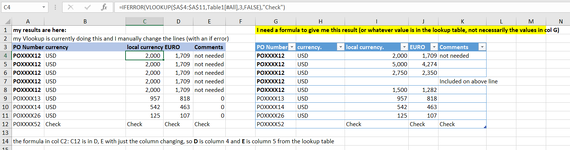Hi All,
I'm using excel 2016 and have been using a vlookup to help with my data, i am now starting to see multiple lines that have the same lookup value but the value is different...so i know that vlookup will no longer work for me as it looks only at the first row to give me the results but i'm unsure as to what formula will.
Many thanks for any help given
Lizzi
I'm using excel 2016 and have been using a vlookup to help with my data, i am now starting to see multiple lines that have the same lookup value but the value is different...so i know that vlookup will no longer work for me as it looks only at the first row to give me the results but i'm unsure as to what formula will.
Many thanks for any help given
Lizzi