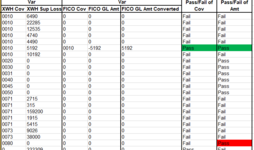Happy friday all!!
I think this may be one of my favourite websites, you have all been so helpful - so, thankyou!
I think I've maybe looked at this to long and the answer may be obvious.
I've created two pass/fail formulas for two seperate columns. I now need an overall pass/fail of the data. The issue is that some of the data is returning a pass (highlighted red), whereas part of the validation actually failed. Is there a formula that will populate 'Pass'(so would populate a pass for the two cells highlighted green) when both columns ONLY show pass, and not a fail/pass or pass/fail?
I hope that makes sense - my heads fried!

I think this may be one of my favourite websites, you have all been so helpful - so, thankyou!
I think I've maybe looked at this to long and the answer may be obvious.
I've created two pass/fail formulas for two seperate columns. I now need an overall pass/fail of the data. The issue is that some of the data is returning a pass (highlighted red), whereas part of the validation actually failed. Is there a formula that will populate 'Pass'(so would populate a pass for the two cells highlighted green) when both columns ONLY show pass, and not a fail/pass or pass/fail?
I hope that makes sense - my heads fried!