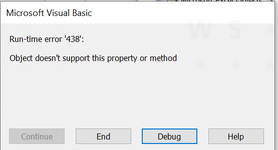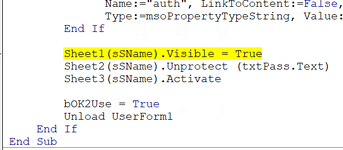helplessnoobatexcel
New Member
- Joined
- Dec 15, 2023
- Messages
- 45
- Office Version
- 365
- Platform
- Windows
Hi, I'm a beginner at Excel VBA Macro coding and I know almost nothing about coding. I am tasked with creating a shared excel workbook in which users are only allowed to view & edit their respective sheets whilst I and a few others have access to view & edit all sheets. Currently, I have found a code online to do a user login and password in which it will bring the users to their designated sheets based on their login credentials. However, I am facing this error everytime I try to run this code and I have no idea how to debug it.. Thanks for your help in advance! 
Link of where I got the code from: Protecting Individual Worksheets, by User (Microsoft Excel)
Link of where I got the code from: Protecting Individual Worksheets, by User (Microsoft Excel)