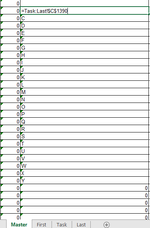Boogyman_1
New Member
- Joined
- Apr 11, 2023
- Messages
- 1
- Office Version
- 365
- Platform
- Windows
I need to make the cell insert text from other cells between range of worksheets whilst covering future worksheets.
For example I have Text "A1" on cell C120 in worksheet 1. I want this to copy over into a "master" sheet while leaving room for sheets that have yet to be created.
So lets say I add another sheet, I have this sheet copy the "master" sheet, so that cell C120 already has text "A1", So they need to enter text "A2" in cell C121. So I need the "master" sheet to keep updating with the new values for the new/future sheets.
I have 2 blank sheets named "First and Last" which all new sheets will lay in-between. And this was how I was going to pull the data from. I tried =First:Last!C120 in the "master" sheet on cell C120 but get a #REF! Error. The "master sheet" is on the outside of the "First and Last" sheets.
For example I have Text "A1" on cell C120 in worksheet 1. I want this to copy over into a "master" sheet while leaving room for sheets that have yet to be created.
So lets say I add another sheet, I have this sheet copy the "master" sheet, so that cell C120 already has text "A1", So they need to enter text "A2" in cell C121. So I need the "master" sheet to keep updating with the new values for the new/future sheets.
I have 2 blank sheets named "First and Last" which all new sheets will lay in-between. And this was how I was going to pull the data from. I tried =First:Last!C120 in the "master" sheet on cell C120 but get a #REF! Error. The "master sheet" is on the outside of the "First and Last" sheets.