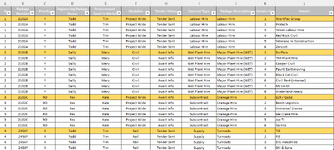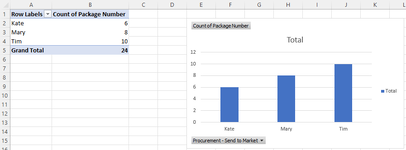Timbucktoo
New Member
- Joined
- Oct 19, 2023
- Messages
- 1
- Office Version
- 365
- Platform
- Windows
Is there any way to conditionally format from a data table (Sheet1)
I have a large database and have provided a small dummy example of what the issue is.
The Data Table shows a list of vendors for each Construction Package (to prevent multiple tabs, I have created this data table to show all vendors for a particular packages of works (with the contact details and other personal information regarding the tendering for a project of which is not provided here).
The Vendor List column (column K) can easily be filtered with '1' to show the packages going out to market. Clearing the filter will provide further detail in identifying how many vendors for each package is going to market.
What I want to do is that when I create a pivot chart / table (Pivot Sheet Tab), I want it to only grab information from the 'orange' colored cells (the heading row for each package) (as most will be repeats). In this example, the answer in the pivot chart I would like to see would be Kate - 1, Mary -1, Tim - 2)
Is there anything from the 'Value Field Settings' Dialogue Box that I can use to get the result I am wanting? (Because in the example, it is currently showing the 'Count of Package Number', or otherwise, how would I be able to carry out this.
Would like to make a dashboard up for a lot of visuals to interpret the data table, but are all based on getting to a solution for this example.
I cant install the XL2BB add in.
Thanks in advance.
I have a large database and have provided a small dummy example of what the issue is.
The Data Table shows a list of vendors for each Construction Package (to prevent multiple tabs, I have created this data table to show all vendors for a particular packages of works (with the contact details and other personal information regarding the tendering for a project of which is not provided here).
The Vendor List column (column K) can easily be filtered with '1' to show the packages going out to market. Clearing the filter will provide further detail in identifying how many vendors for each package is going to market.
What I want to do is that when I create a pivot chart / table (Pivot Sheet Tab), I want it to only grab information from the 'orange' colored cells (the heading row for each package) (as most will be repeats). In this example, the answer in the pivot chart I would like to see would be Kate - 1, Mary -1, Tim - 2)
Is there anything from the 'Value Field Settings' Dialogue Box that I can use to get the result I am wanting? (Because in the example, it is currently showing the 'Count of Package Number', or otherwise, how would I be able to carry out this.
Would like to make a dashboard up for a lot of visuals to interpret the data table, but are all based on getting to a solution for this example.
I cant install the XL2BB add in.
Thanks in advance.