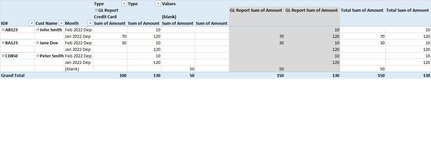I am not sure if Pivot Tables are capable of this, or I need to use Power query or PowerPivot.
I have two tables. The common link between the tables is the transaction ID number. I want to compare table 1 to table 2 and not table 2 to table 1 so it is a one way lookup.
I want to pull in the month and settlement number from table 2 using the transaction ID and also the amounts. The type would be on the columns if I was using the pivot table format.
In this example, it shows transaction ID CD850, since that is in table 1 and not table 2. It does not show ZA123, as that is only in table 2 and not table 1.
Is this possible?
I have two tables. The common link between the tables is the transaction ID number. I want to compare table 1 to table 2 and not table 2 to table 1 so it is a one way lookup.
I want to pull in the month and settlement number from table 2 using the transaction ID and also the amounts. The type would be on the columns if I was using the pivot table format.
In this example, it shows transaction ID CD850, since that is in table 1 and not table 2. It does not show ZA123, as that is only in table 2 and not table 1.
Is this possible?
| Book1 | |||||||||||
|---|---|---|---|---|---|---|---|---|---|---|---|
| A | B | C | D | E | F | G | H | I | |||
| 1 | Table 1 | ||||||||||
| 2 | ID# | Cust ID | Cust Name | Invoice | Amount | Type | |||||
| 3 | AB123 | 100 | John Smith | 1 | 50 | GL Report | |||||
| 4 | AB123 | 100 | John Smith | 1 | 20 | GL Report | |||||
| 5 | BA123 | 101 | Jane Doe | 2 | 30 | GL Report | |||||
| 6 | CD850 | 102 | Peter Smith | 3 | 50 | GL Report | |||||
| 7 | |||||||||||
| 8 | |||||||||||
| 9 | Table 2 | ||||||||||
| 10 | ID# | Amount | Month | Settlement | Type | ||||||
| 11 | AB123 | 70 | Jan 2022 Dep | SET010222 | Credit Card | ||||||
| 12 | BA123 | 10 | Feb 2022 Dep | SET020222 | Credit Card | ||||||
| 13 | ZA123 | 50 | Jan 2022 Dep | SET020322 | Credit Card | ||||||
| 14 | |||||||||||
| 15 | What I Want | ||||||||||
| 16 | ID# | Cust ID | Cust Name | Invoice | Month | Settlement | GL Report | Credit Card | Difference | ||
| 17 | AB123 | 100 | John Smith | 1 | Jan 2022 Dep | SET010222 | 70 | 70 | 0 | ||
| 18 | BA123 | 101 | Jane Doe | 2 | Feb 2022 Dep | SET020222 | 30 | 10 | 20 | ||
| 19 | CD850 | 102 | Peter Smith | 3 | 50 | 0 | 50 | ||||
Sheet1 | |||||||||||