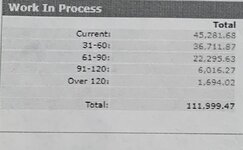I want to create a pivot table, like the one in the picture. I download my work in process out of our business system into excel. One of the columns gives the number of days each work order has been open. My problem is I’m trying to create a pivot table and use that column to set up my ranges Current, 31-60, 61-90, etc. My problem is I don’t know how to create the ranges using the column of days open. Any help would be greatly appreciated.
-
If you would like to post, please check out the MrExcel Message Board FAQ and register here. If you forgot your password, you can reset your password.
You are using an out of date browser. It may not display this or other websites correctly.
You should upgrade or use an alternative browser.
You should upgrade or use an alternative browser.
Pivot Table Question
- Thread starter mayoung
- Start date
Excel Facts
Copy formula down without changing references
If you have =SUM(F2:F49) in F50; type Alt+' in F51 to copy =SUM(F2:F49) to F51, leaving the formula in edit mode. Change SUM to COUNT.
Alex Blakenburg
MrExcel MVP
- Joined
- Feb 23, 2021
- Messages
- 8,188
- Office Version
- 365
- Platform
- Windows
Start with this. In your pivot, right click on "any of the numbers" in the row or column that contains the "number of days each work order has been open".
In the right click drop down box select Group.
In the next dialogue box enter the numbers shown in the picture below and hit ok.

In the right click drop down box select Group.
In the next dialogue box enter the numbers shown in the picture below and hit ok.
Upvote
0
Solution
Similar threads
- Replies
- 5
- Views
- 686
- Replies
- 1
- Views
- 347
- Question
- Replies
- 3
- Views
- 147