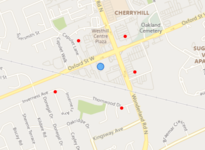Hi Everyone,
I work for a retailer and would like to create a map for all of our stores and their 3 closest competitors, like the example below. The blue dot is our store and the red dots are our competitors. Ideally, the map would change automatically when a different store is selected in a drop-down slicer. Please see example data below.
Thanks,
Mark

My Data
Table 1: All of our stores. Very basic. Every store has its own unique number, along with basic store details including geocodes. Example below.
Table 2: All competitors. Every competitor has a unique number along with basic information including geocodes. Example Below.
Table 3: Our stores and their 3 closest competitors.
I work for a retailer and would like to create a map for all of our stores and their 3 closest competitors, like the example below. The blue dot is our store and the red dots are our competitors. Ideally, the map would change automatically when a different store is selected in a drop-down slicer. Please see example data below.
Thanks,
Mark
My Data
Table 1: All of our stores. Very basic. Every store has its own unique number, along with basic store details including geocodes. Example below.
| Example Stores.xlsx | |||||||
|---|---|---|---|---|---|---|---|
| A | B | C | D | E | |||
| 1 | Store Number | Store Name | Store Address | Latitude | Longitude | ||
| 2 | JL123 | Flagler | 1051 W Flagler St, Miami, FL 33130, USA | 25.7735880 | -80.2123746 | ||
| 3 | JL456 | 3rd Ave | 1324 NW 3rd Ave, Miami, FL 33136, United States | 25.7869713 | -80.1999601 | ||
| 4 | JL789 | 2nd Ave | 2634 NE 2nd Ave, Miami, FL 33137, USA | 25.8020217 | -80.1908089 | ||
Stores | |||||||
Table 2: All competitors. Every competitor has a unique number along with basic information including geocodes. Example Below.
| Example Competitors.xlsx | |||||||
|---|---|---|---|---|---|---|---|
| A | B | C | D | E | |||
| 1 | Competitor Number | Competitor Name | Address | Latitude | Longitude | ||
| 2 | C1 | Shoe Box | 1073 W Flagler St, Miami, FL 33130, USA | 25.773723 | -80.2125866 | ||
| 3 | C2 | Shoes R Us | 1062 SW 1st St, Miami, FL 33130, USA | 25.772599 | -80.2126713 | ||
| 4 | C3 | Tom's Shoe Store | 609 Brickell Ave, Miami, FL 33131, United States | 25.772631 | -80.2096832 | ||
| 5 | C4 | Shoe Laces | 1360 NW 3rd Ave, Miami, FL 33136, USA | 25.787999 | -80.2006365 | ||
| 6 | C5 | Sally's Shoes | 1039 NW 3rd Ave, Miami, FL 33136, United States | 25.786385 | -80.2005246 | ||
| 7 | C6 | Jose's Shoe Store | 1201 NW 1st Pl, Miami, FL 33136, USA | 25.786016 | -80.1983815 | ||
| 8 | C7 | Foot Locker | 189 NE 26th St, Miami, FL 33137, USA | 25.802056 | -80.1914622 | ||
| 9 | C8 | Athelte's World | 10 NE 27th St, Miami, FL 33137, United States | 25.802581 | -80.1949045 | ||
| 10 | C9 | Champ's | 2601 N Miami Ave, Miami, FL 33137, USA | 25.802581 | -80.1949045 | ||
Sheet1 | |||||||
Table 3: Our stores and their 3 closest competitors.
| Example Distances.xlsx | ||||||
|---|---|---|---|---|---|---|
| A | B | C | D | |||
| 1 | Store Number | Competitor 1 | Competitor 2 | Competitor 3 | ||
| 2 | JL123 | C1 | C2 | C3 | ||
| 3 | JL456 | C4 | C5 | C6 | ||
| 4 | JL789 | C7 | C8 | C9 | ||
Sheet1 | ||||||