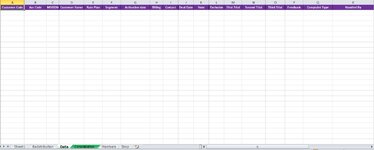Hello Every one,
Much appreciated your support in advance, I'm new to vba coding and i hope i can find some help from expert like you guys.
i have combobox in userform " combobox5 " listed with users i want to populate list box with data from sheet " Data " based on selected user and if non selected show all users data.
as attached seeking support
Much appreciated your support in advance, I'm new to vba coding and i hope i can find some help from expert like you guys.
i have combobox in userform " combobox5 " listed with users i want to populate list box with data from sheet " Data " based on selected user and if non selected show all users data.
as attached seeking support