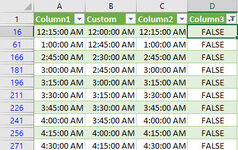Good morning,
First of all thank you for reading and thank you for answering.
I'm using office 365 on a work computer with Windows 10.
I'm very new to Power Query, however aside from the M? language and the DAX formulas, I think I've picked it up pretty fast.
I have a time sheet with our employees inbound and outbound calls.
I need to identify the time in quarter intervals. I could use the Floor function in Excel in a table. And I may need to do that if PQ doesn't have a solution.
This is what I'm using right now:
Which appears to work fine.
I compare it with a Floor formula in a table. Give it a True and False on it matching the result of the query.
Out of 7k records only one is false.
The Time showing to convert to the quarter shows 3:30:00 PM, and the PQ result is 3:15:00 PM
This is the only error. Can someone in the know shed some light on why this would happen?
Would I be better to use the Floor function in a table with my data and query the table?
Many Thanks
-- g
First of all thank you for reading and thank you for answering.
I'm using office 365 on a work computer with Windows 10.
I'm very new to Power Query, however aside from the M? language and the DAX formulas, I think I've picked it up pretty fast.
I have a time sheet with our employees inbound and outbound calls.
I need to identify the time in quarter intervals. I could use the Floor function in Excel in a table. And I may need to do that if PQ doesn't have a solution.
Excel Formula:
=FLOOR([@[start_time]],1/96)This is what I'm using right now:
Power Query:
Time.From(Number.RoundDown([Time]),1/96)Which appears to work fine.
I compare it with a Floor formula in a table. Give it a True and False on it matching the result of the query.
Excel Formula:
=IF([@[Quarter_Intervals]]=[@Column1],TRUE,FALSE)The Time showing to convert to the quarter shows 3:30:00 PM, and the PQ result is 3:15:00 PM
This is the only error. Can someone in the know shed some light on why this would happen?
Would I be better to use the Floor function in a table with my data and query the table?
Many Thanks
-- g