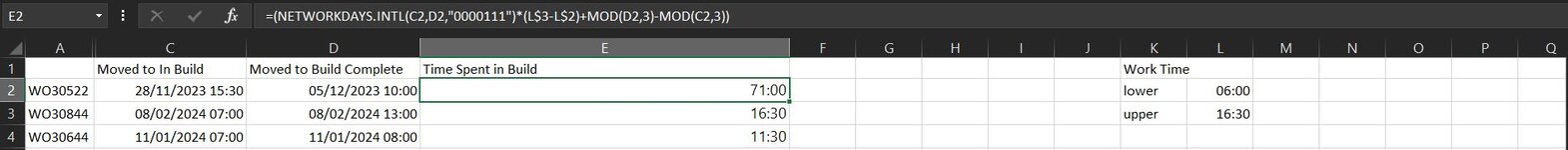HI,
I'm trying to calculate touch time in production with start & end date/times that take the working day into account and the weekend. The working day is 06:00 (L2) - 16:30 (L3) and its a Mon-Thursday working week. Fri, Sat, Sun should all be counted as the weekend.
=(NETWORKDAYS.INTL(C2,D2,"0000111")*(L$3-L$2)+MOD(D2,3)-MOD(C2,3))
I was trying to use the above formula but its giving me values which are wrong as I've counted the touch time manually and its not working. I obviously don't want to manually count hundreds of jobs so please can somebody help!!
Much appreciated
EDIT: I should also add I'm so incompetent in excel so excuse my ignorance if I've gone horribly wrong on my formula. thanks
so excuse my ignorance if I've gone horribly wrong on my formula. thanks
I'm trying to calculate touch time in production with start & end date/times that take the working day into account and the weekend. The working day is 06:00 (L2) - 16:30 (L3) and its a Mon-Thursday working week. Fri, Sat, Sun should all be counted as the weekend.
=(NETWORKDAYS.INTL(C2,D2,"0000111")*(L$3-L$2)+MOD(D2,3)-MOD(C2,3))
I was trying to use the above formula but its giving me values which are wrong as I've counted the touch time manually and its not working. I obviously don't want to manually count hundreds of jobs so please can somebody help!!
Much appreciated
EDIT: I should also add I'm so incompetent in excel
Attachments
Last edited by a moderator: