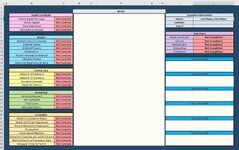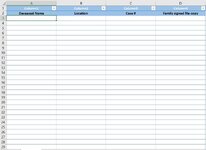dustinjmangum
New Member
- Joined
- Sep 21, 2023
- Messages
- 1
- Office Version
- 365
- Platform
- Windows
Hello,
This is my first post so I will try my best to explain what I am trying to do. For my job I have created a sheet that has a checklist for each "customer" that I have in my care. I work for a mortuary. Each person would have there own sheet. What I am wondering is if there is a way to automatically pull the data that is in a certain cell on each sheet into a list on a master sheet. For example in the screenshots below I want to pull the information from J4, and have it automatically be placed onto the summary sheet in a list under "Deceased Name." Is there away to tell excel to reference J4 of every new inserted sheet? This is my first post, so I hope I am making sense, I appreciate any and all help...
This is my first post so I will try my best to explain what I am trying to do. For my job I have created a sheet that has a checklist for each "customer" that I have in my care. I work for a mortuary. Each person would have there own sheet. What I am wondering is if there is a way to automatically pull the data that is in a certain cell on each sheet into a list on a master sheet. For example in the screenshots below I want to pull the information from J4, and have it automatically be placed onto the summary sheet in a list under "Deceased Name." Is there away to tell excel to reference J4 of every new inserted sheet? This is my first post, so I hope I am making sense, I appreciate any and all help...