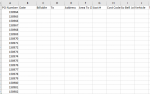Hi all, I am new to the group so forgive any errors please. I am somewhat versed with Excel. I used the create Invoice and tracker template which I modified to a Purchase Order. I created a dropdown list on the PO form that the user can select to fill out a PO, cell is G4. The numbers are in a table in a sheet called TRACKER. The PO is a sheet called PO. I need the PO to change with each new number selected. The previous numbers need to save and lock so the number can't be reselected and modified. That information needs to feed into the table I linked as TRACKER. I can provide the file to show what I have done so far. I was unable to upload it here as the file type is not supported. Any assistance would be much appreciated! TYIA
-
If you would like to post, please check out the MrExcel Message Board FAQ and register here. If you forgot your password, you can reset your password.
You are using an out of date browser. It may not display this or other websites correctly.
You should upgrade or use an alternative browser.
You should upgrade or use an alternative browser.
Purchase Order form and tracker
- Thread starter JBeeNC
- Start date
Excel Facts
What do {} around a formula in the formula bar mean?
{Formula} means the formula was entered using Ctrl+Shift+Enter signifying an old-style array formula.
Thank you for the reply. I have attached images below. I need the form to feed to the tracker worksheet then close when submitted and go to the next PO number and so on. Please let me know if you need any more information. I appreciate your assistance.This is fairly common use. If you upload the tracker sheet in dropbox or similar and put the link here, I can have a look
Attachments
Upvote
0
Hi Sijpie, I am unable to upload the file. It does not have an approved extension. I have done some coding to calculate the total in total box on the form and tried to code it so that the subtotal is automatically calculated as well. Do I need to change the file type in order to be able to upload? Just let me know.
Upvote
0
Hi Sijpie, please try this link to G Drive. Thank you!
https://drive.google.com/file/d/0B_ZwvxbNpGcMR0d4Sy1NSGNYekxXTEhlOTZWclNqay1UbC1N/view?usp=drivesdk
https://drive.google.com/file/d/0B_ZwvxbNpGcMR0d4Sy1NSGNYekxXTEhlOTZWclNqay1UbC1N/view?usp=drivesdk
Upvote
0
Similar threads
- Solved
- Replies
- 5
- Views
- 147
- Question
- Replies
- 1
- Views
- 116