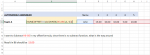Respected Experts,
My query is that i am going to use Offset function and i want to subtract the last two values,
Since i have to add a column daily to right so i am using offset and count function.
It would be great help if you can guide on how to modify this formula to get the desired result every day.
Looking forward for the kind replies.
Best Regards.
My query is that i am going to use Offset function and i want to subtract the last two values,
Since i have to add a column daily to right so i am using offset and count function.
It would be great help if you can guide on how to modify this formula to get the desired result every day.
Looking forward for the kind replies.
Best Regards.