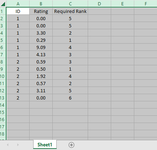Celticshadow
Active Member
- Joined
- Aug 16, 2010
- Messages
- 414
- Office Version
- 365
- Platform
- Windows
Hello Forum
It has been a while since I last posted and trust you are all well as I require your help for a formula as below.
I have ratings (Col B )associated to an ID number (Col A) and I would like a formula to rank the rating in column B in asscending order but any zero's are to be ranked highest. Hopefully the mini sheet will help to clarify, however any queries then please do not hesitate to ask further.
Regards
It has been a while since I last posted and trust you are all well as I require your help for a formula as below.
I have ratings (Col B )associated to an ID number (Col A) and I would like a formula to rank the rating in column B in asscending order but any zero's are to be ranked highest. Hopefully the mini sheet will help to clarify, however any queries then please do not hesitate to ask further.
Regards