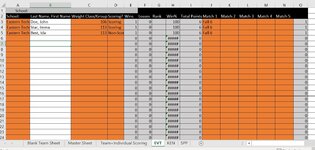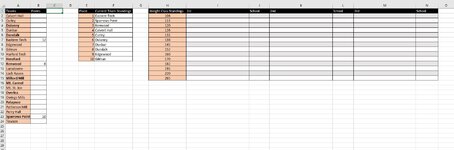Hello, I am currently working on a fluid document and I'm stumped on how to achieve a ranking output. I have my workbook currently set to calculate totals in one worksheet and then populate accordingly on a master sheet. But I would like to then rank those outputs and show the name of the team with the highest ranking score. For example, there are 10 teams in column A, their score populates automatically next to their name in column B. I'd like column B ranked with the highest score to the lowest and populate the cells in column F with the names of the teams only in order. I'm not sure if that makes sense or is possible.
-
If you would like to post, please check out the MrExcel Message Board FAQ and register here. If you forgot your password, you can reset your password.
You are using an out of date browser. It may not display this or other websites correctly.
You should upgrade or use an alternative browser.
You should upgrade or use an alternative browser.
Ranking question
- Thread starter kcross31
- Start date
Excel Facts
Using Function Arguments with nested formulas
If writing INDEX in Func. Arguments, type MATCH(. Use the mouse to click inside MATCH in the formula bar. Dialog switches to MATCH.
Sufiyan97
Well-known Member
- Joined
- Apr 12, 2019
- Messages
- 1,538
- Office Version
- 365
- 2013
- Platform
- Windows
Hello, I am currently working on a fluid document and I'm stumped on how to achieve a ranking output. I have my workbook currently set to calculate totals in one worksheet and then populate accordingly on a master sheet. But I would like to then rank those outputs and show the name of the team with the highest ranking score. For example, there are 10 teams in column A, their score populates automatically next to their name in column B. I'd like column B ranked with the highest score to the lowest and populate the cells in column F with the names of the teams only in order. I'm not sure if that makes sense or is possible.
Is it what you want
| Book1 | ||||||||
|---|---|---|---|---|---|---|---|---|
| A | B | C | D | E | F | |||
| 1 | Teams | Points | Place | Current Team Standings | ||||
| 2 | A | 3 | 10 | J | ||||
| 3 | B | 4 | 9 | I | ||||
| 4 | C | 1 | 8 | H | ||||
| 5 | D | 2 | 7 | G | ||||
| 6 | E | 5 | 6 | F | ||||
| 7 | F | 6 | 5 | E | ||||
| 8 | G | 7 | 4 | B | ||||
| 9 | H | 8 | 3 | A | ||||
| 10 | I | 9 | 2 | D | ||||
| 11 | J | 10 | 1 | C | ||||
| 12 | ||||||||
| 13 | ||||||||
Sheet1 | ||||||||
| Cell Formulas | ||
|---|---|---|
| Range | Formula | |
| E2:E11 | E2 | =LARGE($B$2:$B$11,ROW()-1) |
| F2:F11 | F2 | =INDEX($A$2:$A$11,MATCH(E2,$B$2:$B$11,0)) |
Upvote
0
JamesCanale
Well-known Member
- Joined
- Jan 13, 2021
- Messages
- 1,177
- Office Version
- 365
- Platform
- Windows
Upvote
0
Thank you so much! Super helpful! Lot's more to figure out so I may be posting some more! Thanks again!
Upvote
0
Thank you so much! Super helpful! Lot's more to figure out so I may be posting some more! Thanks again!
Upvote
0
Hey there, I wanted to pose another question about ranking. This time for individual performers in the tournament. I'd like each weight class to be fluidly ranked as results are updated. I've attached images of the two sheet styles I am working with. Each team will have a sheet for them specifically. I'd like the workbook to search each of these sheets for each weight class, find the top 3 scorers ( points shown in Column I from the Team sheets) for each weight class (Column C) and then populate the ranking spots in the Team+Individual Scoring sheet with the wrestler's name and school (Columns I+J, K+L, M+N). I am unable to install the xl2bb add on because I have limited rights on my school computer or else I'd attach the whole workbook. Hopefully the images are good enough.Thank you so much! Super helpful! Lot's more to figure out so I may be posting some more! Thanks again!
Attachments
Upvote
0
Similar threads
- Question
- Replies
- 1
- Views
- 71
- Question
- Replies
- 11
- Views
- 352
- Replies
- 9
- Views
- 702