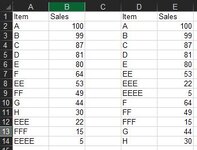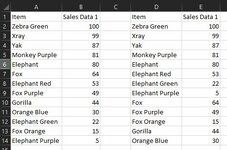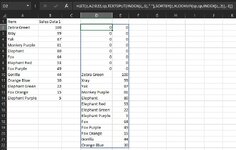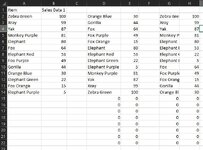SomeGuyHere
New Member
- Joined
- Aug 24, 2023
- Messages
- 13
- Office Version
- 2021
- Platform
- Windows
Hello! I'm trying to use VBA to rearrange rows in the data I have. I want to Make sure all the variations of E and F are grouped together below the highest E or F value. Essentially rearranging rows from the original data in columns A and B to the final arrangement in columns D and E. Is this possible to do? Thank you!