dejhantulip
Board Regular
- Joined
- Sep 9, 2015
- Messages
- 58
- Office Version
- 365
- Platform
- Windows
Hey everyone,
I had a problem that I needed to solve and I have simplified it to hopefully be able to explain it properly.
Here is the situation:
1) I have a dynamic array on column R
2) I have some text on column S
3) The end result I am looking for is shown in column T
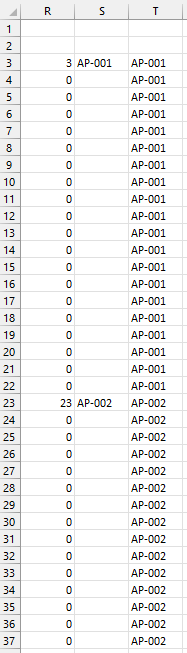
Basically I would like to use dynamic arrays to repeat the text on column T every time a number (greater than zero or other than zero) is shown on column R.
As you can see the AP-001 text is repeated from the start (row 3) up until row 22 because of row 23 there is the AP-002 text, and from row 23 on up until row 37 AP-002 is repeated.
By the way, the numbers in column R are unique (will never be repeated in the R column).
I am looking for a dynamic array solution as I want this to be dynamic and not have to "manually" copy a formula.
Any ideas or help?
I really don't know if this is even possible.
Thank you very much in advance!
ORLANDO
I had a problem that I needed to solve and I have simplified it to hopefully be able to explain it properly.
Here is the situation:
1) I have a dynamic array on column R
2) I have some text on column S
3) The end result I am looking for is shown in column T
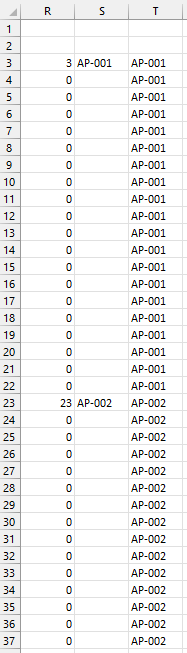
Basically I would like to use dynamic arrays to repeat the text on column T every time a number (greater than zero or other than zero) is shown on column R.
As you can see the AP-001 text is repeated from the start (row 3) up until row 22 because of row 23 there is the AP-002 text, and from row 23 on up until row 37 AP-002 is repeated.
By the way, the numbers in column R are unique (will never be repeated in the R column).
I am looking for a dynamic array solution as I want this to be dynamic and not have to "manually" copy a formula.
Any ideas or help?
I really don't know if this is even possible.
Thank you very much in advance!
ORLANDO





