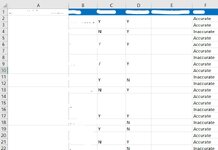Hi! I need some help creating a formula to achieve the following:
The goal is to return "Pass" or "Fail" in column E based on the information in column F. Column E cells are merged to show ownership over certain cells in column F (ex. E2 returns value based on information in F2:F3, E5 returns value based on information in F5:F7). I want to return "Pass" in Column E if the respective cells in Column F all show "Accurate" and return "Fail" if even 1 of the cells in Column F shows "Inaccurate". For example, E2:3 should return "Pass", E4 should return "Fail", E8:10 should return "Fail, etc)
Thanks!
The goal is to return "Pass" or "Fail" in column E based on the information in column F. Column E cells are merged to show ownership over certain cells in column F (ex. E2 returns value based on information in F2:F3, E5 returns value based on information in F5:F7). I want to return "Pass" in Column E if the respective cells in Column F all show "Accurate" and return "Fail" if even 1 of the cells in Column F shows "Inaccurate". For example, E2:3 should return "Pass", E4 should return "Fail", E8:10 should return "Fail, etc)
Thanks!