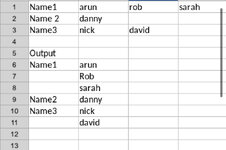-
If you would like to post, please check out the MrExcel Message Board FAQ and register here. If you forgot your password, you can reset your password.
You are using an out of date browser. It may not display this or other websites correctly.
You should upgrade or use an alternative browser.
You should upgrade or use an alternative browser.
Row to column like in the output
- Thread starter Arunchira
- Start date
Excel Facts
How to total the visible cells?
From the first blank cell below a filtered data set, press Alt+=. Instead of SUM, you will get SUBTOTAL(9,)
jolivanes
Well-known Member
- Joined
- Sep 5, 2004
- Messages
- 2,781
- Office Version
- 2013
- 2007
- Platform
- Windows
Change references as and where required.
Code:
Sub Maybe()
Dim i As Long, sh2 As Worksheet, lc As Long
Set sh2 = Worksheets("Sheet2")
For i = 2 To Cells(Rows.Count, 1).End(xlUp).Row
lc = Cells(i, Columns.Count).End(xlToLeft).Column
sh2.Cells(Rows.Count, 2).End(xlUp).Offset(1, -1).Resize(, 2).Value = Cells(i, 1).Resize(, 2).Value
If lc > 2 Then sh2.Cells(Rows.Count, 2).End(xlUp).Offset(1).Resize(lc - 2).Value = Application.Transpose(Cells(i, 3).Resize(, lc - 2).Value)
Next i
End Sub
Upvote
0
Anonymous1378
Board Regular
- Joined
- Jun 11, 2023
- Messages
- 226
- Office Version
- 365
- 2021
- 2016
- Platform
- Windows
- Mobile
- Web
Try this?
Excel Formula:
=LET(
_a,A1:D3,
_b,TOCOL(EXPAND(TAKE(_a,,1),,COLUMNS(_a)-1,"")),
_c,TOCOL(DROP(_a,,1)&""),
FILTER(HSTACK(_b,_c),_c<>""))
Upvote
0
jolivanes
Well-known Member
- Joined
- Sep 5, 2004
- Messages
- 2,781
- Office Version
- 2013
- 2007
- Platform
- Windows
Similar as Post #2 but different.
Change references as and where required.
Change references as and where required.
Code:
Sub Maybe()
Dim i As Long, sh2 As Worksheet
Set sh2 = Worksheets("Sheet2")
For i = 2 To Cells(Rows.Count, 1).End(xlUp).Row
With sh2.Cells(Rows.Count, 2).End(xlUp).Offset(1)
.Offset(, -1).Value = Cells(i, 1).Value
.Resize(Cells(i, Columns.Count).End(xlToLeft).Column - 1).Value = _
Application.Transpose(Cells(i, 1).Offset(, 1).Resize(, Cells(i, Columns.Count).End(xlToLeft).Column - 1).Value)
End With
Next i
End Sub
Upvote
0
Peter_SSs
MrExcel MVP, Moderator
- Joined
- May 28, 2005
- Messages
- 63,880
- Office Version
- 365
- Platform
- Windows
Welcome to the MrExcel board!
Assuming rows are filled from the left and each row has a value in column B at least, like your sample data, then another formula option to consider might be ...
Assuming rows are filled from the left and each row has a value in column B at least, like your sample data, then another formula option to consider might be ...
| 23 08 26.xlsm | ||||||
|---|---|---|---|---|---|---|
| A | B | C | D | |||
| 1 | Name1 | arun | rob | sarah | ||
| 2 | Name2 | danny | ||||
| 3 | Name3 | nick | david | |||
| 4 | ||||||
| 5 | ||||||
| 6 | Name1 | arun | ||||
| 7 | rob | |||||
| 8 | sarah | |||||
| 9 | Name2 | danny | ||||
| 10 | Name3 | nick | ||||
| 11 | david | |||||
| 12 | ||||||
Arunchira | ||||||
| Cell Formulas | ||
|---|---|---|
| Range | Formula | |
| A6:B11 | A6 | =HSTACK(TOCOL(IF(COLUMN(B1:D3)>COLUMN(B1),IF(B1:D3="",x,""),A1:A3),2),TOCOL(B1:D3,1)) |
| Dynamic array formulas. | ||
Upvote
0
alansidman
Well-known Member
- Joined
- Feb 26, 2007
- Messages
- 8,133
- Office Version
- 365
- Platform
- Windows
One more alternative is with Power Query to unpivot your data
Import your data to PQ editor (Get and Transform Data and found on the Data Tab of the ribbon)
Select first column and then on the Transform Tab, select Unpivot --> Unpivot other columns
On the Home tab, select Close and Load. Select your location.
Import your data to PQ editor (Get and Transform Data and found on the Data Tab of the ribbon)
Select first column and then on the Transform Tab, select Unpivot --> Unpivot other columns
On the Home tab, select Close and Load. Select your location.
Power Query:
let
Source = Excel.CurrentWorkbook(){[Name="Table2"]}[Content],
#"Unpivoted Other Columns" = Table.UnpivotOtherColumns(Source, {"Column1"}, "Attribute", "Value"),
#"Removed Columns" = Table.RemoveColumns(#"Unpivoted Other Columns",{"Attribute"})
in
#"Removed Columns"
Upvote
0
Similar threads
- Replies
- 2
- Views
- 163
- Replies
- 12
- Views
- 389
- Replies
- 11
- Views
- 197
- Question
- Replies
- 1
- Views
- 275