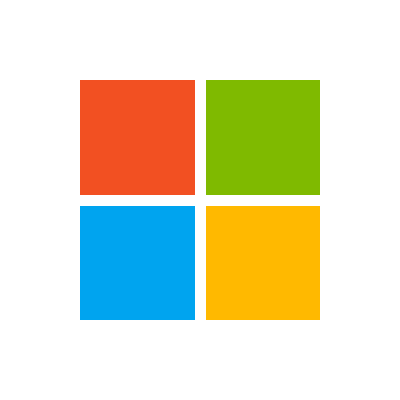I found what was wrong, but not before searching many forums with many varied solutions thrown around. i just wanted to post this as a "New coding person" note that sometimes it can be a simple syntax problem causing the error like I had, found and fixed:
.Weight = xlThin
I had manually changed a Border property to "xlMedium" from "xlThin" and after the error, thought I changed it back to "xlThin" still throwing the same error. What I didn't catch is I had typed the VBword with a "1" (One) in it. Once I figured out it is x-l - (LETTER "L") -Thin. That fixed it. Staring at it in a field of code, the "1" and lower case "l" look nearly identical.
SOLVED for me anyway. Hope this helps someone...
.Weight = xlThin
I had manually changed a Border property to "xlMedium" from "xlThin" and after the error, thought I changed it back to "xlThin" still throwing the same error. What I didn't catch is I had typed the VBword with a "1" (One) in it. Once I figured out it is x-l - (LETTER "L") -Thin. That fixed it. Staring at it in a field of code, the "1" and lower case "l" look nearly identical.
SOLVED for me anyway. Hope this helps someone...