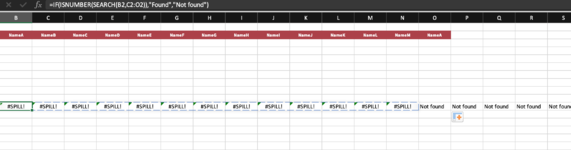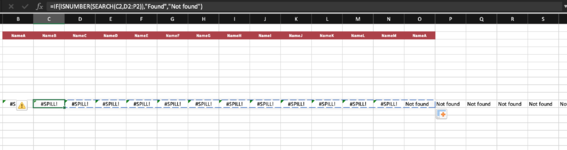Hi,
I'm currently working on a kind of CRM system in excel, and I just wanted to have a function to see if the name in "U2" equals one of the names in "V2:$FB$" then give an error or false or something. This works with several kinds of formula, however, when I copy it to the next cell, so then it becomes if the name in "V2" equals one of the names in "W2:$FB$", then it gives errors like "#spill!" and other ones as well with different formulas. When I searched it up, I saw because it was blocking the values, however, I am putting the formula in U1/V1 etc., so how can it be blocked?
Does someone maybe have a solution or a formula which I can use?
Thanks in advance!
Ardin
I'm currently working on a kind of CRM system in excel, and I just wanted to have a function to see if the name in "U2" equals one of the names in "V2:$FB$" then give an error or false or something. This works with several kinds of formula, however, when I copy it to the next cell, so then it becomes if the name in "V2" equals one of the names in "W2:$FB$", then it gives errors like "#spill!" and other ones as well with different formulas. When I searched it up, I saw because it was blocking the values, however, I am putting the formula in U1/V1 etc., so how can it be blocked?
Does someone maybe have a solution or a formula which I can use?
Thanks in advance!
Ardin