tiredofit
Well-known Member
- Joined
- Apr 11, 2013
- Messages
- 1,834
- Office Version
- 365
- 2019
- Platform
- Windows
I have the following column of data:
I need to look up each row from the above table in the following table to find a partial match:
The answer would be:
Is this possible WITHOUT VBA?
The best I have come up with, so far is this formula:
taken from:
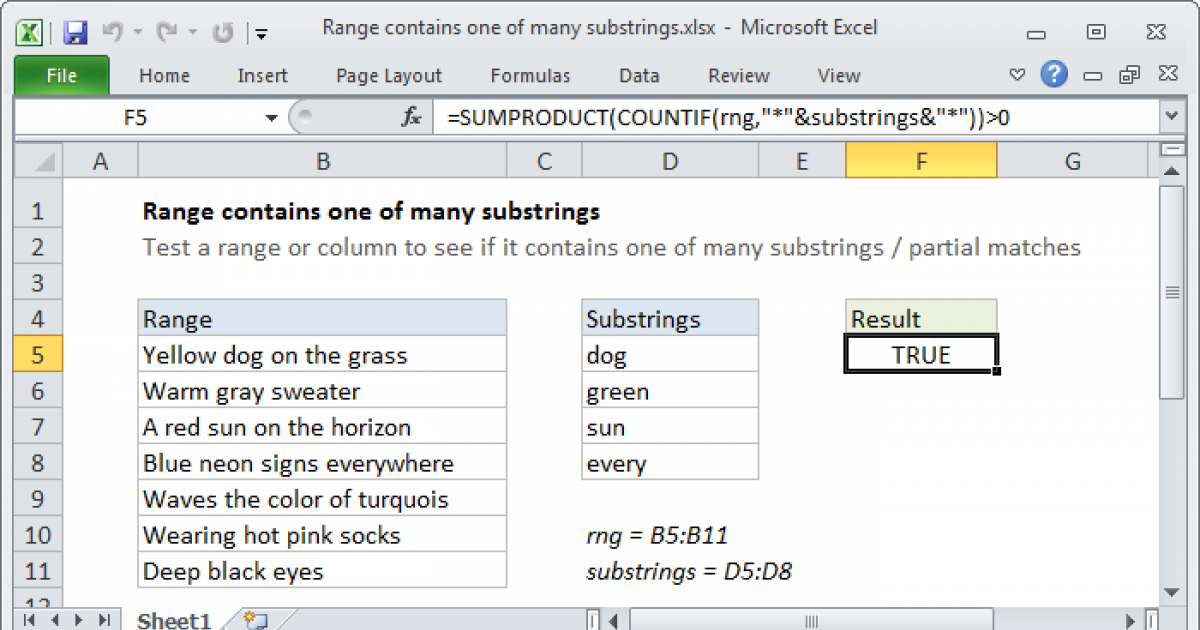
 exceljet.net
exceljet.net
where substrings is the second table range from apple fair to lime from abroad.
but this only returns a TRUE or FALSE. It doesn't return the value, eg apple fair or lime from abroad.
Thanks
| Description |
| ten bananas |
| rotten smelly apples |
| very ripe oranges |
| sour lemons to be binned |
| blue limes? |
I need to look up each row from the above table in the following table to find a partial match:
| Fruits |
| apple fair |
| really sweet pineapple |
| lemon or not |
| lime from abroad |
The answer would be:
| Sentence | Match? |
| ten bananas | no match |
| rotten smelly apples | apple fair |
| very ripe oranges | no match |
| sour lemons to be binned | lemon or not |
| blue limes? | lime from abroad |
Is this possible WITHOUT VBA?
The best I have come up with, so far is this formula:
Code:
=SUMPRODUCT(COUNTIF(A2,"*"&substrings&"*"))>0taken from:
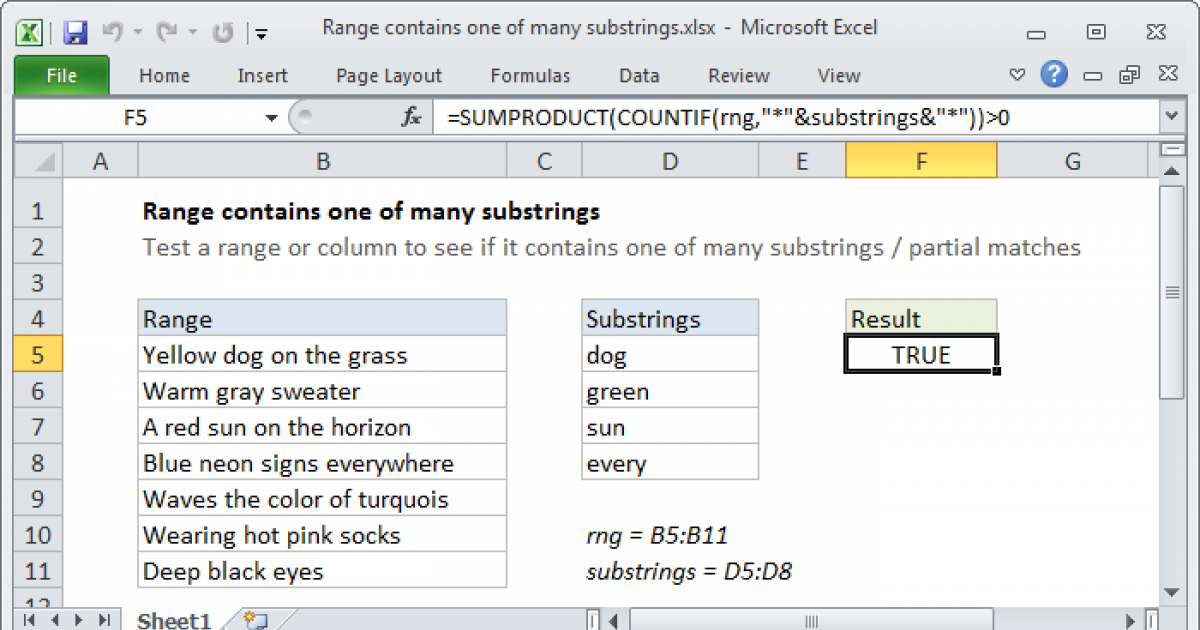
Range contains one of many substrings
To test a range and determine if it contains one of many substrings (partial matches, specific text, etc.) you can use use a formula based on the COUNTIF function nested in the SUMPRODUCT function.
where substrings is the second table range from apple fair to lime from abroad.
but this only returns a TRUE or FALSE. It doesn't return the value, eg apple fair or lime from abroad.
Thanks





