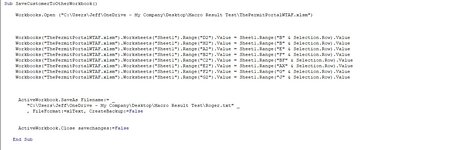I put this code in a module on the workbook that will be the main one used by my co-workers. I've been testing it all day and it was working great, then all of the sudden it stopped working. I have 50+ rows with 10 columns of customer information. At the end of the last column, I have a button which I assigned this macro to. Originally, if I clicked and selected a random cell in a row then clicked my button, it would take the cell data from that row and move it to another workbook. Worked great for a while, then it just started only copying data from row 2 no matter where I clicked on the sheet. Do I have the macro in the wrong place? Do I need an exorcist?
-
If you would like to post, please check out the MrExcel Message Board FAQ and register here. If you forgot your password, you can reset your password.
You are using an out of date browser. It may not display this or other websites correctly.
You should upgrade or use an alternative browser.
You should upgrade or use an alternative browser.
Selection.Row stopped working
- Thread starter JRSone
- Start date
Excel Facts
Excel motto
Not everything I do at work revolves around Excel. Only the fun parts.
Similar threads
- Question
- Replies
- 4
- Views
- 659
- Replies
- 2
- Views
- 518
- Replies
- 1
- Views
- 194
- Replies
- 3
- Views
- 186
- Solved
- Replies
- 2
- Views
- 189