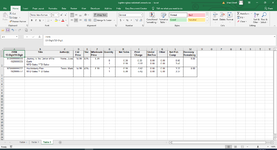skunkworks
New Member
- Joined
- Jan 21, 2022
- Messages
- 21
- Office Version
- 2016
- Platform
- Windows
The source of this example was a PDF which was then converted with Soda PDF. I would like to find a way to accomplish my goal without purchasing Soda PDF as an interim step.
I need MTD figures in one row and YTD figures in another. Eventually, MTD figures only will be imported into a database.
Help is greatly appreciated.
I need MTD figures in one row and YTD figures in another. Eventually, MTD figures only will be imported into a database.
Help is greatly appreciated.