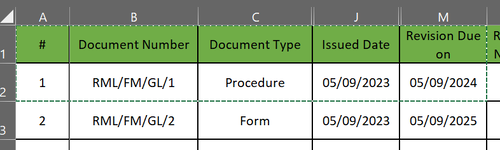Simon Hook
New Member
- Joined
- Sep 8, 2023
- Messages
- 3
- Office Version
- 2021
- Platform
- Windows
I have different document types and their review dates will vary according to type, 1 year or 2 years.
example, if a form or worksheet was issued today then the review date will be in 2 years. If a procedure then the review date will be 1 year from issue. Eventually there will be 6 or 7 document types.
See attachment for sheet layout .
Any help with the formula would be greatly appreciated.
Thanks
example, if a form or worksheet was issued today then the review date will be in 2 years. If a procedure then the review date will be 1 year from issue. Eventually there will be 6 or 7 document types.
See attachment for sheet layout .
Any help with the formula would be greatly appreciated.
Thanks