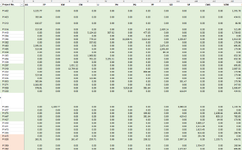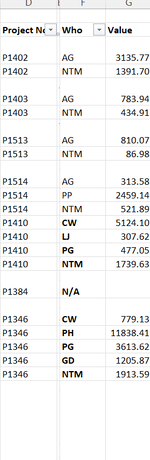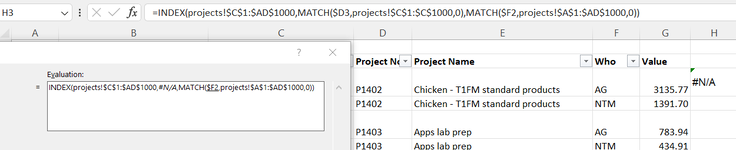Hi All
I have a spreadsheet "sheet" that has data in col D Project, and col F Person
I want to show the value per person for each project in col G
This value resides in a sheet "Projects" where project is in coL C and the person is Cols S: AD
The value I require is find project no from "sheet" col D in "Projects" col C and show me the value for Person "sheet" col F from "Projects" col S:AD
EG Sheet D3 =P1402
Sheet F3 = AG
Project C2 = P1402
Project col S = AG
Value required = Project CELL S2
Can anyone tell me how to get that value, Projects cell S2 into sheet cell G3
Thanks
Rickf
I have a spreadsheet "sheet" that has data in col D Project, and col F Person
I want to show the value per person for each project in col G
This value resides in a sheet "Projects" where project is in coL C and the person is Cols S: AD
The value I require is find project no from "sheet" col D in "Projects" col C and show me the value for Person "sheet" col F from "Projects" col S:AD
EG Sheet D3 =P1402
Sheet F3 = AG
Project C2 = P1402
Project col S = AG
Value required = Project CELL S2
Can anyone tell me how to get that value, Projects cell S2 into sheet cell G3
Thanks
Rickf