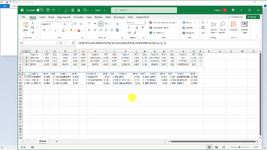I have 6 teams that should formatted in 2 ways. First by players(3-4) in a team and then sort all teams by HCP (handicap) of player #1 using VBA.
Here is the tables in question:
looking at the teams, team 6 should be list first followed by Ker(.728) followed by Kravitz(.630) followed by Anderson(.588) followed by Mahoney(.587) followed by Judd(581) followed by Starkey(.489).
Sometime we have 4 man teams.
I've tried 2 nested for loops by doesn't quite do what I want.
I have Office365
Thanks.
Here is the tables in question:
|
Sometime we have 4 man teams.
I've tried 2 nested for loops by doesn't quite do what I want.
I have Office365
Thanks.