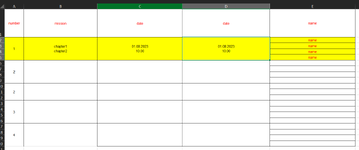suleymantaha
New Member
- Joined
- Sep 5, 2023
- Messages
- 2
- Office Version
- 2016
- Platform
- Windows
Order No.; This line will remain fixed, and names will be included in the ranking according to their lines.
Duty Location; This line will not change.
Duty Departure; The ranking will be based on this line.
Duty Return; This line will not change.
Names; Names represent personnel who have a sequence number and have been on duty on that date.
Process to be done; I get data from two different lists like this, and when I paste them one under the other, I can't sort because there's a merged cell. I want to sort by the duty departure date without changing its content.
Duty Location; This line will not change.
Duty Departure; The ranking will be based on this line.
Duty Return; This line will not change.
Names; Names represent personnel who have a sequence number and have been on duty on that date.
Process to be done; I get data from two different lists like this, and when I paste them one under the other, I can't sort because there's a merged cell. I want to sort by the duty departure date without changing its content.