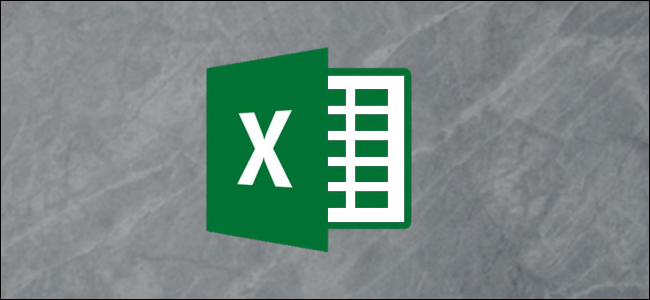Hi, I'm looking for a formula or some coding that can split characters in excel excluding spaces, i work for a bank and the character limit is 30 for the beneficiary name (excluding spaces) so i need to cut and move anything after 30 characters excluding spaces in to the next column 'Beneficiary Name 2? ive tried a number of different ways but all of them include the spaces as characters, Is anyone able to help with this please?
| Benficiary Name | Benficiary Name 2 |
| Client SSAI Account Nuclear Banks Services and Solutions ALLLFSM |