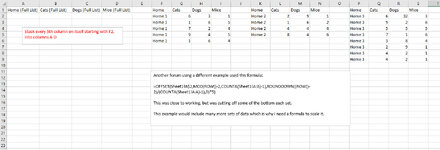-
If you would like to post, please check out the MrExcel Message Board FAQ and register here. If you forgot your password, you can reset your password.
You are using an out of date browser. It may not display this or other websites correctly.
You should upgrade or use an alternative browser.
You should upgrade or use an alternative browser.
Stack "N" columns on top of each other
- Thread starter nparrillo
- Start date
Excel Facts
Do you hate GETPIVOTDATA?
Prevent GETPIVOTDATA. Select inside a PivotTable. In the Analyze tab of the ribbon, open the dropown next to Options and turn it off
Dave Patton
Well-known Member
- Joined
- Feb 15, 2002
- Messages
- 6,347
- Office Version
- 365
- 2010
- Platform
- Windows
N.B. You can post an extract of your sheet to the forum with the forum's tool named XL2BB.
Try VStack
Try VStack
Upvote
0
felixstraube
Active Member
- Joined
- Nov 27, 2023
- Messages
- 492
- Office Version
- 365
- Platform
- Windows
- Web
Does this work?:
| Libro2 | |||||||||||||||||||||
|---|---|---|---|---|---|---|---|---|---|---|---|---|---|---|---|---|---|---|---|---|---|
| A | B | C | D | E | F | G | H | I | J | K | L | M | N | O | P | Q | R | S | |||
| 1 | Home | Cats | Dogs | Mice | Home | Cats | Dogs | Mice | Home | Cats | Dogs | Mice | Home | Cats | Dogs | Mice | |||||
| 2 | Home 1 | 6 | 3 | 1 | Home 1 | 6 | 3 | 1 | Home 2 | 2 | 9 | 1 | Home 3 | 6 | 32 | 3 | |||||
| 3 | Home 1 | 1 | 6 | 5 | Home 1 | 1 | 6 | 5 | Home 2 | 1 | 6 | 2 | Home 3 | 9 | 2 | 6 | |||||
| 4 | Home 1 | 7 | 2 | 4 | Home 1 | 7 | 2 | 4 | Home 2 | 4 | 4 | 4 | Home 3 | 5 | 5 | 5 | |||||
| 5 | Home 1 | 9 | 4 | 5 | Home 1 | 9 | 4 | 5 | Home 2 | 8 | 4 | 6 | Home 3 | 7 | 1 | 6 | |||||
| 6 | Home 1 | 1 | 6 | 4 | Home 1 | 1 | 6 | 4 | Home 3 | 3 | 8 | 4 | |||||||||
| 7 | Home 2 | 2 | 9 | 1 | Home 3 | 2 | 9 | 1 | |||||||||||||
| 8 | Home 2 | 1 | 6 | 2 | Home 3 | 4 | 2 | 1 | |||||||||||||
| 9 | Home 2 | 4 | 4 | 4 | Home 3 | 4 | 2 | 1 | |||||||||||||
| 10 | Home 2 | 8 | 4 | 6 | |||||||||||||||||
| 11 | Home 3 | 6 | 32 | 3 | |||||||||||||||||
| 12 | Home 3 | 9 | 2 | 6 | |||||||||||||||||
| 13 | Home 3 | 5 | 5 | 5 | |||||||||||||||||
| 14 | Home 3 | 7 | 1 | 6 | |||||||||||||||||
| 15 | Home 3 | 3 | 8 | 4 | |||||||||||||||||
| 16 | Home 3 | 2 | 9 | 1 | |||||||||||||||||
| 17 | Home 3 | 4 | 2 | 1 | |||||||||||||||||
| 18 | Home 3 | 4 | 2 | 1 | |||||||||||||||||
Hoja1 | |||||||||||||||||||||
| Cell Formulas | ||
|---|---|---|
| Range | Formula | |
| A2:D18 | A2 | =VSTACK(F2:I6,K2:N5,P2:S9) |
| Dynamic array formulas. | ||
Upvote
0
That wont work bc I will have hundreds of additional "Houses" that are not in this dumby data set.Does this work?:
Libro2
A B C D E F G H I J K L M N O P Q R S 1 Home Cats Dogs Mice Home Cats Dogs Mice Home Cats Dogs Mice Home Cats Dogs Mice 2 Home 1 6 3 1 Home 1 6 3 1 Home 2 2 9 1 Home 3 6 32 3 3 Home 1 1 6 5 Home 1 1 6 5 Home 2 1 6 2 Home 3 9 2 6 4 Home 1 7 2 4 Home 1 7 2 4 Home 2 4 4 4 Home 3 5 5 5 5 Home 1 9 4 5 Home 1 9 4 5 Home 2 8 4 6 Home 3 7 1 6 6 Home 1 1 6 4 Home 1 1 6 4 Home 3 3 8 4 7 Home 2 2 9 1 Home 3 2 9 1 8 Home 2 1 6 2 Home 3 4 2 1 9 Home 2 4 4 4 Home 3 4 2 1 10 Home 2 8 4 6 11 Home 3 6 32 3 12 Home 3 9 2 6 13 Home 3 5 5 5 14 Home 3 7 1 6 15 Home 3 3 8 4 16 Home 3 2 9 1 17 Home 3 4 2 1 18 Home 3 4 2 1
Cell Formulas Range Formula A2:D18 A2 =VSTACK(F2:I6,K2:N5,P2:S9) Dynamic array formulas.
Upvote
0
felixstraube
Active Member
- Joined
- Nov 27, 2023
- Messages
- 492
- Office Version
- 365
- Platform
- Windows
- Web
Just update the ranges. Or you could convert each dataset into a table, an reference the tabledata. When you add more rows to a table it updates automatically.
it automatically updates to:
| Libro2 | |||||||||||||||||||||
|---|---|---|---|---|---|---|---|---|---|---|---|---|---|---|---|---|---|---|---|---|---|
| A | B | C | D | E | F | G | H | I | J | K | L | M | N | O | P | Q | R | S | |||
| 1 | Home | Cats | Dogs | Mice | Home | Cats | Dogs | Mice | Home | Cats | Dogs | Mice | Home | Cats | Dogs | Mice | |||||
| 2 | Home 1 | 6 | 3 | 1 | Home 1 | 6 | 3 | 1 | Home 2 | 2 | 9 | 1 | Home 3 | 6 | 32 | 3 | |||||
| 3 | Home 1 | 1 | 6 | 5 | Home 1 | 1 | 6 | 5 | Home 2 | 1 | 6 | 2 | Home 3 | 9 | 2 | 6 | |||||
| 4 | Home 1 | 7 | 2 | 4 | Home 1 | 7 | 2 | 4 | Home 2 | 4 | 4 | 4 | Home 3 | 5 | 5 | 5 | |||||
| 5 | Home 1 | 9 | 4 | 5 | Home 1 | 9 | 4 | 5 | Home 2 | 8 | 4 | 6 | Home 3 | 7 | 1 | 6 | |||||
| 6 | Home 1 | 1 | 6 | 4 | Home 1 | 1 | 6 | 4 | Home 3 | 3 | 8 | 4 | |||||||||
| 7 | Home 2 | 2 | 9 | 1 | Home 3 | 2 | 9 | 1 | |||||||||||||
| 8 | Home 2 | 1 | 6 | 2 | Home 3 | 4 | 2 | 1 | |||||||||||||
| 9 | Home 2 | 4 | 4 | 4 | Home 3 | 4 | 2 | 1 | |||||||||||||
| 10 | Home 2 | 8 | 4 | 6 | |||||||||||||||||
| 11 | Home 3 | 6 | 32 | 3 | |||||||||||||||||
| 12 | Home 3 | 9 | 2 | 6 | |||||||||||||||||
| 13 | Home 3 | 5 | 5 | 5 | |||||||||||||||||
| 14 | Home 3 | 7 | 1 | 6 | |||||||||||||||||
| 15 | Home 3 | 3 | 8 | 4 | |||||||||||||||||
| 16 | Home 3 | 2 | 9 | 1 | |||||||||||||||||
| 17 | Home 3 | 4 | 2 | 1 | |||||||||||||||||
| 18 | Home 3 | 4 | 2 | 1 | |||||||||||||||||
Hoja1 | |||||||||||||||||||||
| Cell Formulas | ||
|---|---|---|
| Range | Formula | |
| A2:D18 | A2 | =VSTACK(Tabla1,Tabla2,Tabla3) |
| Dynamic array formulas. | ||
it automatically updates to:
| Libro2 | |||||||||||||||||||||
|---|---|---|---|---|---|---|---|---|---|---|---|---|---|---|---|---|---|---|---|---|---|
| A | B | C | D | E | F | G | H | I | J | K | L | M | N | O | P | Q | R | S | |||
| 1 | Home | Cats | Dogs | Mice | Home | Cats | Dogs | Mice | Home | Cats | Dogs | Mice | Home | Cats | Dogs | Mice | |||||
| 2 | Home 1 | 6 | 3 | 1 | Home 1 | 6 | 3 | 1 | Home 2 | 2 | 9 | 1 | Home 3 | 6 | 32 | 3 | |||||
| 3 | Home 1 | 1 | 6 | 5 | Home 1 | 1 | 6 | 5 | Home 2 | 1 | 6 | 2 | Home 3 | 9 | 2 | 6 | |||||
| 4 | Home 1 | 7 | 2 | 4 | Home 1 | 7 | 2 | 4 | Home 2 | 4 | 4 | 4 | Home 3 | 5 | 5 | 5 | |||||
| 5 | Home 1 | 9 | 4 | 5 | Home 1 | 9 | 4 | 5 | Home 2 | 8 | 4 | 6 | Home 3 | 7 | 1 | 6 | |||||
| 6 | Home 1 | 1 | 6 | 4 | Home 1 | 1 | 6 | 4 | Home 2 | 2 | 9 | 1 | Home 3 | 3 | 8 | 4 | |||||
| 7 | Home 1 | 6 | 3 | 1 | Home 1 | 6 | 3 | 1 | Home 2 | 1 | 6 | 2 | Home 3 | 2 | 9 | 1 | |||||
| 8 | Home 1 | 1 | 6 | 5 | Home 1 | 1 | 6 | 5 | Home 2 | 4 | 4 | 4 | Home 3 | 4 | 2 | 1 | |||||
| 9 | Home 1 | 7 | 2 | 4 | Home 1 | 7 | 2 | 4 | Home 2 | 8 | 4 | 6 | Home 3 | 4 | 2 | 1 | |||||
| 10 | Home 1 | 9 | 4 | 5 | Home 1 | 9 | 4 | 5 | |||||||||||||
| 11 | Home 1 | 1 | 6 | 4 | Home 1 | 1 | 6 | 4 | |||||||||||||
| 12 | Home 1 | 6 | 3 | 1 | Home 1 | 6 | 3 | 1 | |||||||||||||
| 13 | Home 1 | 1 | 6 | 5 | Home 1 | 1 | 6 | 5 | |||||||||||||
| 14 | Home 1 | 7 | 2 | 4 | Home 1 | 7 | 2 | 4 | |||||||||||||
| 15 | Home 1 | 9 | 4 | 5 | Home 1 | 9 | 4 | 5 | |||||||||||||
| 16 | Home 1 | 1 | 6 | 4 | Home 1 | 1 | 6 | 4 | |||||||||||||
| 17 | Home 2 | 2 | 9 | 1 | |||||||||||||||||
| 18 | Home 2 | 1 | 6 | 2 | |||||||||||||||||
| 19 | Home 2 | 4 | 4 | 4 | |||||||||||||||||
| 20 | Home 2 | 8 | 4 | 6 | |||||||||||||||||
| 21 | Home 2 | 2 | 9 | 1 | |||||||||||||||||
| 22 | Home 2 | 1 | 6 | 2 | |||||||||||||||||
| 23 | Home 2 | 4 | 4 | 4 | |||||||||||||||||
| 24 | Home 2 | 8 | 4 | 6 | |||||||||||||||||
| 25 | Home 3 | 6 | 32 | 3 | |||||||||||||||||
| 26 | Home 3 | 9 | 2 | 6 | |||||||||||||||||
| 27 | Home 3 | 5 | 5 | 5 | |||||||||||||||||
| 28 | Home 3 | 7 | 1 | 6 | |||||||||||||||||
| 29 | Home 3 | 3 | 8 | 4 | |||||||||||||||||
| 30 | Home 3 | 2 | 9 | 1 | |||||||||||||||||
| 31 | Home 3 | 4 | 2 | 1 | |||||||||||||||||
| 32 | Home 3 | 4 | 2 | 1 | |||||||||||||||||
Hoja1 | |||||||||||||||||||||
| Cell Formulas | ||
|---|---|---|
| Range | Formula | |
| A2:D32 | A2 | =VSTACK(Tabla1,Tabla2,Tabla3) |
| Dynamic array formulas. | ||
Upvote
0
Similar threads
- Question
- Replies
- 0
- Views
- 388
- Replies
- 0
- Views
- 326
- Replies
- 5
- Views
- 453