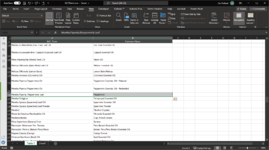Hello all,
Here is what I am trying to do:

I want to convert the comma-separated names in column A to their common ingredient names with the output in Column B, still comma-separated. I would have a chart in another tab (screenshot below) that lists each latin name in column A and its common name in column B. However, if the one of the values in the string in column A isn't found in the chart below (for example, Parfum), it would just return that value in the string in column B. How would this be accomplished? Please note that I would have about 200 rows in the original file to be converted from Latin to common name.

Here is what I am trying to do:
I want to convert the comma-separated names in column A to their common ingredient names with the output in Column B, still comma-separated. I would have a chart in another tab (screenshot below) that lists each latin name in column A and its common name in column B. However, if the one of the values in the string in column A isn't found in the chart below (for example, Parfum), it would just return that value in the string in column B. How would this be accomplished? Please note that I would have about 200 rows in the original file to be converted from Latin to common name.