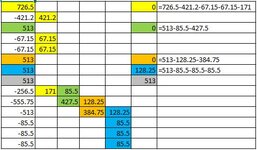Hi there,
Old member with new account. (Been a long time since posting). I have been racking my brain trying to work out how to subtract stock value from oldest first then next oldest and so on per item for an aged report. In the excerpt example below I want to subtract all of the "Out" column from the "In" column FIFO. In this instance subtract all down to 11/12/2020 from 8816.00 and the balance (1200.00) from 608 then 912 and so on. I hope this makes sense.
Thank you all and good to be back
Ant
Old member with new account. (Been a long time since posting). I have been racking my brain trying to work out how to subtract stock value from oldest first then next oldest and so on per item for an aged report. In the excerpt example below I want to subtract all of the "Out" column from the "In" column FIFO. In this instance subtract all down to 11/12/2020 from 8816.00 and the balance (1200.00) from 608 then 912 and so on. I hope this makes sense.
Thank you all and good to be back
Ant
Posting Date | Entry Type | Item No. | Cost Amount In/Out | In | Out |
1/05/2020 | Purchase | PR050T-STD-04 | 8816.00 | 8816.00 | |
19/05/2020 | Sale | PR050T-STD-04 | -820.00 | -820.00 | |
29/05/2020 | Sale | PR050T-STD-04 | -760.00 | -760.00 | |
29/05/2020 | Sale | PR050T-STD-04 | -152.00 | -152.00 | |
29/05/2020 | Sale | PR050T-STD-04 | -608.00 | -608.00 | |
29/05/2020 | Sale | PR050T-STD-04 | -608.00 | -608.00 | |
29/05/2020 | Sale | PR050T-STD-04 | 608.00 | 608.00 | |
12/06/2020 | Sale | PR050T-STD-04 | -1216.00 | -1216.00 | |
29/06/2020 | Sale | PR050T-STD-04 | -304.00 | -304.00 | |
1/07/2020 | Purchase | PR050T-STD-04 | 912.00 | 912.00 | |
1/08/2020 | Sale | PR050T-STD-04 | -304.00 | -304.00 | |
27/08/2020 | Sale | PR050T-STD-04 | -988.00 | -988.00 | |
24/09/2020 | Sale | PR050T-STD-04 | -608 | -608 | |
9/10/2020 | Sale | PR050T-STD-04 | -380 | -380 | |
23/10/2020 | Sale | PR050T-STD-04 | -608 | -608 | |
30/10/2020 | Sale | PR050T-STD-04 | -380 | -380 | |
18/11/2020 | Sale | PR050T-STD-04 | -304 | -304 | |
11/12/2020 | Sale | PR050T-STD-04 | -1976 | -1976 | |
14/12/2020 | Negative Adjmt. | PR050T-STD-04 | -228 | -228 | |
31/12/2020 | Purchase | PR050T-STD-04 | 1216 | 1216 | |
31/12/2020 | Sale | PR050T-STD-04 | -3242.8 | -3242.8 | |
15/03/2021 | Sale | PR050T-STD-04 | -456 | -456 | |
23/03/2021 | Sale | PR050T-STD-04 | -304 | -304 | |
31/03/2021 | Purchase | PR050T-STD-04 | 2888 | 2888 | |
3/06/2021 | Negative Adjmt. | PR050T-STD-04 | -76 | -76 |