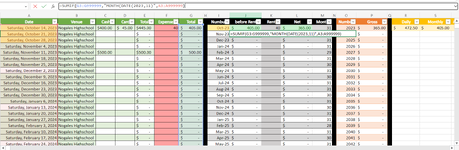Wellness
New Member
- Joined
- Oct 20, 2023
- Messages
- 2
- Office Version
- 365
- Platform
- Windows
Hello all, I am currently stuck on what is proving to be a complicated formula...I fear Ive been trying to many things to where now my brain is spaghetti lol.
*NOTE* Im using excel via outlook email, I dont actually have excel on my device so I couldnt use the minisheet file. I tried, SORRY =(*
Goals:
* Get J4 to SUM Specific Cells located in Cell range G3:G999999 that are based on the Month and Year of Cells A3:A999999
Example: SUM "Net Gross Totals" of only Month & Year: November, 2023 of all the Months and Years listed in Column A
my brain is fried. PLEASE HELP.
*NOTE* Im using excel via outlook email, I dont actually have excel on my device so I couldnt use the minisheet file. I tried, SORRY =(*
Goals:
* Get J4 to SUM Specific Cells located in Cell range G3:G999999 that are based on the Month and Year of Cells A3:A999999
Example: SUM "Net Gross Totals" of only Month & Year: November, 2023 of all the Months and Years listed in Column A
my brain is fried. PLEASE HELP.