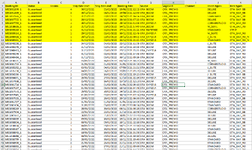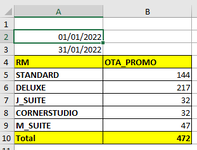Andrea1984
New Member
- Joined
- Nov 15, 2022
- Messages
- 16
- Office Version
- 2019
- Platform
- Windows
Hello Everyone ,
Unfortuantely i cannot load the Excel sheet otherwise i would have since it would have been simple .
The Problem is the following:
In the Monthly TAB i would like to report the Total number of rooms for a specific room type Example ( Standard ) by a Specific Market Segement ( OTA_PROMO) .
I have tried the below formula in the monthly Tab however the challenge that i am having is that is not giving me the correct Total since some bookings come in December and leave in January and i would need the correct Total of rooms in January
=SUMIFS(Data!$C1:$C375,Data!$D1:$D375,">="&$A$2,Data!$D1:$D375,"<="&$A$3,Data!$B1:$B375,"Guaranteed",Data!$H1:$H375,"OTA_PROMO",Data!$J1:$J375,A5)
Unfortuantely i cannot load the Excel sheet otherwise i would have since it would have been simple .
The Problem is the following:
In the Monthly TAB i would like to report the Total number of rooms for a specific room type Example ( Standard ) by a Specific Market Segement ( OTA_PROMO) .
I have tried the below formula in the monthly Tab however the challenge that i am having is that is not giving me the correct Total since some bookings come in December and leave in January and i would need the correct Total of rooms in January
=SUMIFS(Data!$C1:$C375,Data!$D1:$D375,">="&$A$2,Data!$D1:$D375,"<="&$A$3,Data!$B1:$B375,"Guaranteed",Data!$H1:$H375,"OTA_PROMO",Data!$J1:$J375,A5)