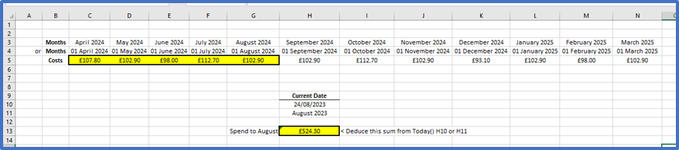Phil Payne
Board Regular
- Joined
- May 17, 2013
- Messages
- 131
- Office Version
- 365
- Platform
- Windows
Hello all,
I have a row of cells showing calendar months across a number of years. Below that on another row are cells indicating costs for each of those months.
I am trying to determine if there is a way (formula or vba) to have the Today() date dictate the range ( from first month to today (this month) top row) and sum the costs (in the other row) of those months to date.
Hopefully my description is not too confusing.
Unfortunately I cannot install xl2bb and I'm reluctant to link to a file on my PC so I've provided an image.
I hope someone can steer me in the right direction!
Thanks
I have a row of cells showing calendar months across a number of years. Below that on another row are cells indicating costs for each of those months.
I am trying to determine if there is a way (formula or vba) to have the Today() date dictate the range ( from first month to today (this month) top row) and sum the costs (in the other row) of those months to date.
Hopefully my description is not too confusing.
Unfortunately I cannot install xl2bb and I'm reluctant to link to a file on my PC so I've provided an image.
I hope someone can steer me in the right direction!
Thanks