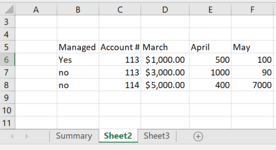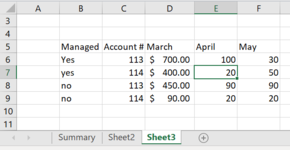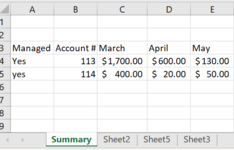| In my "summary" tab I have a list of accounts that I would like to sum balances in a specific month from "sheet2" and "sheet3" based on a few criteria's. I would like to incorporate the following logic into a formula. |
| 1- return the balance for March if account # and Managed columns are a match in "sheet2" |
| 2- return the balance for March is account # and managed columns are a match in "Sheet3" |
| 3- sum the two balances. |
| if there is no match in sheet2 then return the value from only sheet3. |
| Thanks, |
-
If you would like to post, please check out the MrExcel Message Board FAQ and register here. If you forgot your password, you can reset your password.
You are using an out of date browser. It may not display this or other websites correctly.
You should upgrade or use an alternative browser.
You should upgrade or use an alternative browser.
Sumif, index match help
- Thread starter Mike820
- Start date
Excel Facts
Create a Pivot Table on a Map
If your data has zip codes, postal codes, or city names, select the data and use Insert, 3D Map. (Found to right of chart icons).
jtakw
Well-known Member
- Joined
- Jun 29, 2014
- Messages
- 7,245
- Office Version
- 2016
- Platform
- Windows
Hi,
This would work.
For future reference, please consider posting samples with XL2BB, so we don't have to recreate your data manually, see my signature for where and how.
This would work.
For future reference, please consider posting samples with XL2BB, so we don't have to recreate your data manually, see my signature for where and how.
| Cell Formulas | ||
|---|---|---|
| Range | Formula | |
| C4:E5 | C4 | =SUMPRODUCT((Sheet2!$D$5:$F$5=C$3)*(Sheet2!$B$6:$B$8=$A4)*(Sheet2!$C$6:$C$8=$B4)*Sheet2!$D$6:$F$8)+SUMPRODUCT((Sheet3!$D$5:$F$5=C$3)*(Sheet3!$B$6:$B$8=$A4)*(Sheet3!$C$6:$C$8=$B4)*Sheet3!$D$6:$F$8) |
| Book1 | |||||||
|---|---|---|---|---|---|---|---|
| B | C | D | E | F | |||
| 5 | March | April | May | ||||
| 6 | Yes | 113 | 1000 | 500 | 100 | ||
| 7 | No | 113 | 3000 | 1000 | 90 | ||
| 8 | No | 114 | 5000 | 400 | 7000 | ||
Sheet2 | |||||||
| Book1 | |||||||
|---|---|---|---|---|---|---|---|
| B | C | D | E | F | |||
| 5 | March | April | May | ||||
| 6 | Yes | 113 | 700 | 100 | 30 | ||
| 7 | Yes | 114 | 400 | 20 | 50 | ||
| 8 | No | 113 | 450 | 90 | 90 | ||
| 9 | No | 114 | 90 | 20 | 20 | ||
Sheet3 | |||||||
Upvote
0
Thank you. Is there a more efficient way to do this? this formula works like you said. Only issue is that I have over 2000 accounts and a 12 month period. As you can imagine it take a very long time for the formula to calculate a sheet.
Upvote
0
Fluff
MrExcel MVP, Moderator
- Joined
- Jun 12, 2014
- Messages
- 90,673
- Office Version
- 365
- Platform
- Windows
What version of Excel are you using?
I suggest that you update your Account details (or click your user name at the top right of the forum) so helpers always know what Excel version(s) & platform(s) you are using as the best solution often varies by version. (Don’t forget to scroll down & ‘Save’)
I suggest that you update your Account details (or click your user name at the top right of the forum) so helpers always know what Excel version(s) & platform(s) you are using as the best solution often varies by version. (Don’t forget to scroll down & ‘Save’)
Upvote
0
Similar threads
- Replies
- 4
- Views
- 138
- Replies
- 4
- Views
- 149