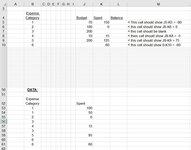Helluvaname
New Member
- Joined
- Jan 27, 2006
- Messages
- 15
Hi excel guru's, I hope you can help an excel novice!
I have a budget sheet with the following data:
Col B = An expense category ref (usually a number)
Col J = Amount Spent
Rows 53 : 118 contain the above data
I'd like to have a cell (say K5) that displays the sum of the values in Col J, where a specified "category ref" appears in Col B, and to do that I am using:
=SUMIF(B$53:B$118,B5,J$53:J$118) where B5 contains the desired "category ref"
However, I'd like K5 to display 0 if there are entries in the range J53:J118 (where there is the required "category ref" in B53:B118) that contain 0, which it does BUT, I'd like K5 to be blank if there are no entries in the range.
Hopefully that makes sense and someone can suggest a simple solution?! (did I mention I'm a novice!)
I have a budget sheet with the following data:
Col B = An expense category ref (usually a number)
Col J = Amount Spent
Rows 53 : 118 contain the above data
I'd like to have a cell (say K5) that displays the sum of the values in Col J, where a specified "category ref" appears in Col B, and to do that I am using:
=SUMIF(B$53:B$118,B5,J$53:J$118) where B5 contains the desired "category ref"
However, I'd like K5 to display 0 if there are entries in the range J53:J118 (where there is the required "category ref" in B53:B118) that contain 0, which it does BUT, I'd like K5 to be blank if there are no entries in the range.
Hopefully that makes sense and someone can suggest a simple solution?! (did I mention I'm a novice!)