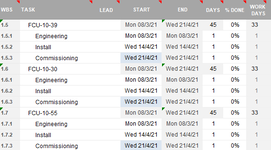Hello,
I need some help with a formula that will return the sum of the "Quantity" column, for a given "Product", from a unique "Purchased Date".
See sample data below.
I can use the SUMIFS function to return products and the sum of their respective products, and I can also retrieve the unique purchased date with the UNIQUE(date) function. However, I'm struggling to get them to work together.
Any help will be much appreciated.
Regards,
Alain
I need some help with a formula that will return the sum of the "Quantity" column, for a given "Product", from a unique "Purchased Date".
See sample data below.
| Product | Purchased Date | Quantity |
| Tomatoes | 15/03/2021 | 5 |
| Potatoes | 28/04/2021 | 1 |
| Capsicums | 29/04/2021 | 3 |
| Tomatoes | 15/03/2021 | 2 |
| Potatoes | 28/04/2021 | 1 |
| Capsicums | 5/05/2021 | 6 |
| Tomatoes | 8/03/2021 | 1 |
| Potatoes | 14/04/2021 | 4 |
| Capsicums | 21/04/2021 | 1 |
| Tomatoes | 15/03/2021 | 2 |
| Potatoes | 28/04/2021 | 1 |
| Capsicums | 21/04/2021 | 6 |
I can use the SUMIFS function to return products and the sum of their respective products, and I can also retrieve the unique purchased date with the UNIQUE(date) function. However, I'm struggling to get them to work together.
Any help will be much appreciated.
Regards,
Alain