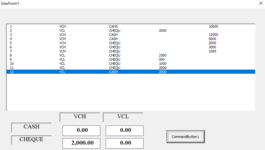hi
I search for how summing the values and show in textxboxes based on 2,3 columns in listbox . in column 2 is VCH contain cash and CHEQU in column 3 . so should summing the values are existed in last column in listbox and show in textboxes for VCH and the same thing for VCL contains CASH, CHEQU so should summing the values in column 4 in listbox..
short word the summing values depend on column 2,3 when summing the values as in picture.

I search for how summing the values and show in textxboxes based on 2,3 columns in listbox . in column 2 is VCH contain cash and CHEQU in column 3 . so should summing the values are existed in last column in listbox and show in textboxes for VCH and the same thing for VCL contains CASH, CHEQU so should summing the values in column 4 in listbox..
short word the summing values depend on column 2,3 when summing the values as in picture.