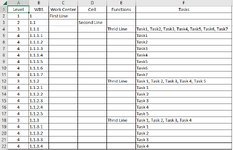FryGirl
Well-known Member
- Joined
- Nov 11, 2008
- Messages
- 1,364
- Office Version
- 365
- 2016
- Platform
- Windows
I'm using =TEXTJOIN(", ",TRUE,IF(A5:A11=4,F5:F11,"")) which works fine, but I would have to now transfer this down the spreadsheet to the next cell and then the formula would be =TEXTJOIN(", ",TRUE,IF(A13:A17=4,F13:F17,""))
I'm working with a Work Breakdown Structure and need to join all of the level 4 values.
In column A I have the WBS levels (1, 2, 3, 4). After every level 3, I need to textjoin all of the level 4's until the next level 3.
Sorry, I would post this data using the XLBB tool, but can't access it on this computer.
Can this be done with a formula or will it require VBA? I'm fine either way.
I'm working with a Work Breakdown Structure and need to join all of the level 4 values.
In column A I have the WBS levels (1, 2, 3, 4). After every level 3, I need to textjoin all of the level 4's until the next level 3.
Sorry, I would post this data using the XLBB tool, but can't access it on this computer.
Can this be done with a formula or will it require VBA? I'm fine either way.