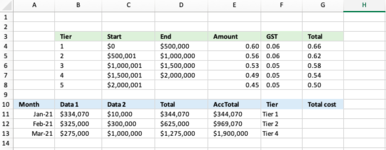Hi there,
Would someone be able to help me build a formula that will calculate the total $ value according to the appropriate tier.
The first extract 1 is a tier structure table. Between certain values, a set pricing will be applicable. e.g. values between $0 - $100,000 will be Tier 1 at the rate of $0.66 cents.
In extract 2, we have the monthly total in column A, and a cumulative YTD in column B. Column 3 - categorises these in the appropriate tier.
Can you please help me design an excel formula to calculate column D?
Extract 2:
- Tier 2 - Calculation should be $165,000.
- First $100,000 @ $0.66 = $66,000
- Remaining $65,000 @ $0.63 = $40,950
Total should be: $106,950
Extract 1:
Thanks very much for your help
Would someone be able to help me build a formula that will calculate the total $ value according to the appropriate tier.
The first extract 1 is a tier structure table. Between certain values, a set pricing will be applicable. e.g. values between $0 - $100,000 will be Tier 1 at the rate of $0.66 cents.
In extract 2, we have the monthly total in column A, and a cumulative YTD in column B. Column 3 - categorises these in the appropriate tier.
Can you please help me design an excel formula to calculate column D?
Extract 2:
- Tier 2 - Calculation should be $165,000.
- First $100,000 @ $0.66 = $66,000
- Remaining $65,000 @ $0.63 = $40,950
Total should be: $106,950
Extract 1:
| Tier | Start | End | $ |
| 1 | $0.00 | $100,000.00 | 0.66 |
| 2 | $100,000.01 | $250,000.00 | 0.63 |
| 3 | $250,000.01 | $500,000.00 | 0.55 |
| 4 | $500,000.01 | $999,999.00 | 0.50 |
Extract 2: | |||
| Month total | Cumulative YTD | Value | Calculation |
| $40,000.00 | $40,000.00 | Tier 1 | |
| $125,000.00 | $165,000.00 | Tier 2 | |
| $275,000.00 | $400,000.00 | Tier 3 | |
| $540,000.00 | $815,000.00 | Tier 4 |
Thanks very much for your help