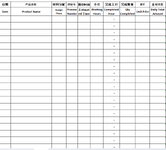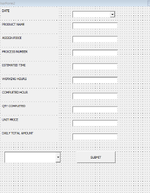Hye and good morning to all, I have favor to ask which is I need to create userform to insert data about daily report workers. And I need to transfer the data to the specific sheet because I have multiples sheets that relate with specific workers. can yo all help me to build my userform with the coding also as I not have enough knowledge about vba excel
-
If you would like to post, please check out the MrExcel Message Board FAQ and register here. If you forgot your password, you can reset your password.
You are using an out of date browser. It may not display this or other websites correctly.
You should upgrade or use an alternative browser.
You should upgrade or use an alternative browser.
transfer data form userform to specific sheet
- Thread starter yoon
- Start date
Excel Facts
Convert text numbers to real numbers
Select a column containing text numbers. Press Alt+D E F to quickly convert text to numbers. Faster than "Convert to Number"
Bosquedeguate
Active Member
- Joined
- Jul 14, 2023
- Messages
- 497
- Office Version
- 2016
- Platform
- Windows
General code to do this in your UserForm (probably a Button_Click event) is:
Worksheets("sheetname string").Range(range address) = TextBox1, ComboBox1, .... (control name that contains your data).
eg
Worksheets("sheetname string").Range(range address) = TextBox1, ComboBox1, .... (control name that contains your data).
eg
VBA Code:
Worksheets("Sheet1").Range("A1") = TextBox1
Upvote
0
I did not fully understand. can you put the detail coding for me. I already build my userform and the last combobox is where I put all sheets that I will put the data. So, can you help me to build the specific coding for the combobox that contain all the sheets( just supposedly I have 4 sheets)General code to do this in your UserForm (probably a Button_Click event) is:
Worksheets("sheetname string").Range(range address) = TextBox1, ComboBox1, .... (control name that contains your data).
eg
VBA Code:Worksheets("Sheet1").Range("A1") = TextBox1
Attachments
Upvote
0
Bosquedeguate
Active Member
- Joined
- Jul 14, 2023
- Messages
- 497
- Office Version
- 2016
- Platform
- Windows
VBA Code:
'sample code for Submit Button
Private Sub btnSubmit_Click()
Dim wks As Worksheet
Set wks = Worksheets(cbxSheets.Text)
wks.Range("A1") = TextBox1
wks.Range("B1") = TextBox2
wks.Range("C1") = TextBox3
wks.Range("D1") = TextBox4
End Sub
'sample code to initialize ComboBox (named cbxSheets)
Private Sub UserForm_Initialize()
Dim wks As Worksheet
For Each wks In Worksheets
cbxSheets.AddItem wks.Name
Next
cbxSheets = "Sheet1"
End Sub
Upvote
0
I'm sorry wrong formula. The formula is =E/G/60*Hokay thank you. But I want to ask can you help me if I want to add another column which is the value of A11/A11/60*A11 and it automatic will count in the sheet without I put the formula in the column?
Upvote
0
Bosquedeguate
Active Member
- Joined
- Jul 14, 2023
- Messages
- 497
- Office Version
- 2016
- Platform
- Windows
Yes. Any new sheets that you add will be included in the ComboBox when the form loads.
You might have to move the code to the form Activate Sub
You might have to move the code to the form Activate Sub
Upvote
0
Similar threads
- Replies
- 7
- Views
- 303
- Replies
- 8
- Views
- 222
- Replies
- 1
- Views
- 118
- Replies
- 1
- Views
- 190
- Replies
- 16
- Views
- 386