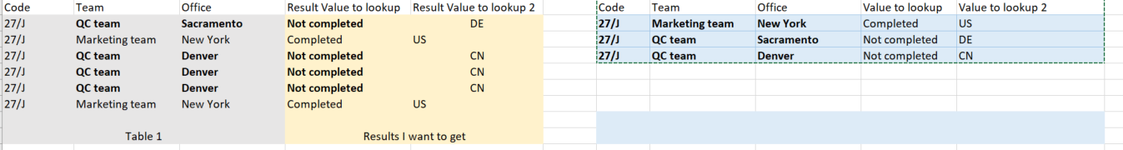Hello,
I have following issue, could you advise me please.
I need to VLOOKUP Value to lookup and Value to lookup 2 from table on the right, problem is
I have duplicated values in Code, then they need to match Team column match office column.
Please take a look at Result Value to lookup 2 for "QC team" some of them have DE and some CN as per values from table on the right.
Is there a way to build formula please ?

I have following issue, could you advise me please.
I need to VLOOKUP Value to lookup and Value to lookup 2 from table on the right, problem is
I have duplicated values in Code, then they need to match Team column match office column.
Please take a look at Result Value to lookup 2 for "QC team" some of them have DE and some CN as per values from table on the right.
Is there a way to build formula please ?
| Code | Team | Office | Result Value to lookup | Result Value to lookup 2 |
| 27/J | QC team | Sacramento | Not completed | DE |
| 27/J | Marketing team | New York | Completed | US |
| 27/J | QC team | Denver | Not completed | CN |
| 27/J | QC team | Denver | Not completed | CN |
| 27/J | QC team | Denver | Not completed | CN |
| 27/J | Marketing team | New York | Completed | US |
| Table 1 | Results I want to get | |||
| Code | Team | Office | Value to lookup | Value to lookup 2 |
| 27/J | Marketing team | New York | Completed | US |
| 27/J | QC team | Sacramento | Not completed | DE |
| 27/J | QC team | Denver | Not completed | CN |