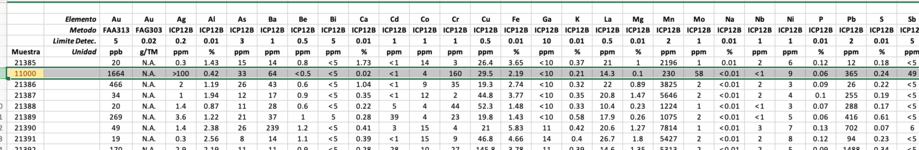I have a long table of data, the first column is the sample ID (in yellow, red) and the corresponding rows are the data associated with that sample ID (see photo below). I want to extract data in between a certain sample ID range, for example, I want to take the Au, Ag, AI etc. data associated with sample IDs from 10000 and 10999 and put this in a new sheet. Can this be done with vlookup?
-
If you would like to post, please check out the MrExcel Message Board FAQ and register here. If you forgot your password, you can reset your password.
You are using an out of date browser. It may not display this or other websites correctly.
You should upgrade or use an alternative browser.
You should upgrade or use an alternative browser.
trying to sort out data
- Thread starter quapple
- Start date
Excel Facts
Square and cube roots
The =SQRT(25) is a square root. For a cube root, use =125^(1/3). For a fourth root, use =625^(1/4).
If you made a list of the SampleIDs you could VLOOKUP each column individually, but it's very inefficient.
This code will let you type numbers to search between and create the sheet for you
This code will let you type numbers to search between and create the sheet for you
VBA Code:
Sub movedata()
Dim rownum As Long
Dim rownum2 As Long
Dim fromVal As Long
Dim toVal As Long
Dim ws As Worksheet
Dim ws2 As Worksheet
fromVal = InputBox("Enter Value to Search From")
toVal = InputBox("Enter Value to Search To")
rownum = 6
rownum2 = 6
Set ws = ActiveSheet
Sheets.Add
ActiveSheet.Name = ("Paste Sheet")
Set ws2 = Sheets("Paste Sheet")
ws.Rows("2:5").Copy ws2.Rows("2:5")
Do Until ws.Cells(rownum, 1) = ""
If ws.Cells(rownum, 1) >= fromVal And ws.Cells(rownum, 1) <= toVal Then
ws.Rows(rownum).Copy ws2.Rows(rownum2)
rownum2 = rownum2 + 1
End If
rownum = rownum + 1
Loop
End Sub
Upvote
0
Similar threads
- Replies
- 6
- Views
- 608
- Replies
- 3
- Views
- 1K
- Replies
- 3
- Views
- 820
- Replies
- 9
- Views
- 786
- Replies
- 1
- Views
- 385