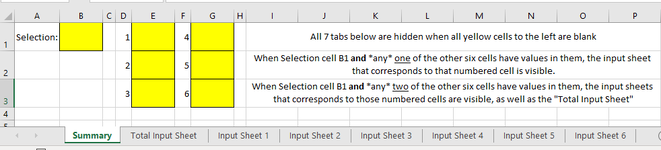Hi all,
I've searched around this forum and others but I'm not having any luck figuring out how to solve for this problem I have:
I have a spreadsheet with a summary tab and seven hidden tabs that I would like to unhide based on multiple cell inputs in the summary tab. I'll call the hidden sheets Input_Sheet 1-6 and then Total_Input_Sheet.
I want these sheets to be hidden initially, but appear based on different combinations of inputs in the following 7 cells on the summary tab: B1 (Selection cell), E1 ("1"), E2 ("2"), E3 ("3"), G1 ("4"), G2 ("5"), G3 ("6").
No inputs in any of seven cells = all sheets hidden
When Selection cell B1 and *any* one of the other six cells have values in them, the input sheet that corresponds to that numbered cell is visible.
When Selection cell B1 and *any* two of the other six cells have values in them, the input sheets that corresponds to those numbered cells are visible, as well as the "Total Input Sheet".
I realize this isn't easy to visualize so I included a screenshot that hopefully helps illustrate what I'm asking. If anyone has any thoughts on how this could be achieved or if I can clarify anything, please let me know.
I've searched around this forum and others but I'm not having any luck figuring out how to solve for this problem I have:
I have a spreadsheet with a summary tab and seven hidden tabs that I would like to unhide based on multiple cell inputs in the summary tab. I'll call the hidden sheets Input_Sheet 1-6 and then Total_Input_Sheet.
I want these sheets to be hidden initially, but appear based on different combinations of inputs in the following 7 cells on the summary tab: B1 (Selection cell), E1 ("1"), E2 ("2"), E3 ("3"), G1 ("4"), G2 ("5"), G3 ("6").
No inputs in any of seven cells = all sheets hidden
When Selection cell B1 and *any* one of the other six cells have values in them, the input sheet that corresponds to that numbered cell is visible.
When Selection cell B1 and *any* two of the other six cells have values in them, the input sheets that corresponds to those numbered cells are visible, as well as the "Total Input Sheet".
I realize this isn't easy to visualize so I included a screenshot that hopefully helps illustrate what I'm asking. If anyone has any thoughts on how this could be achieved or if I can clarify anything, please let me know.