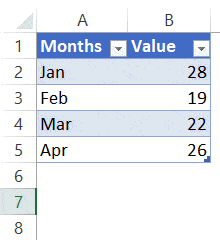Hi all,
I have this chart that shows how many files are on my desk.
I use formulas to keep it up to date;
In column D it shows the amount of files currently on my desk.
Now my chart series need to get updated every day.
Today it's 7 february. This should be the end of the series of my chart
Tomorrow it's the 8 and then the chart should include that one two.
I saw some soluations but that doesn't work for me. The data is with formules and as you can see the formule is already presents for 8 february and so on.
Someone got some idea how the series of the chart can go to today and adjusts every day?
I have this chart that shows how many files are on my desk.
I use formulas to keep it up to date;
In column D it shows the amount of files currently on my desk.
Now my chart series need to get updated every day.
Today it's 7 february. This should be the end of the series of my chart
Tomorrow it's the 8 and then the chart should include that one two.
I saw some soluations but that doesn't work for me. The data is with formules and as you can see the formule is already presents for 8 february and so on.
Someone got some idea how the series of the chart can go to today and adjusts every day?
| Tracker QA on the floor New.xlsm | ||||||
|---|---|---|---|---|---|---|
| A | B | C | D | |||
| 2 | Month | In | Out | Desk | ||
Sheet1 | ||||||
| Tracker QA on the floor New.xlsm | ||||||
|---|---|---|---|---|---|---|
| A | B | C | D | |||
| 128 | 01-Feb-23 | 7 | 3 | 58 | ||
| 129 | 02-Feb-23 | 3 | 6 | 55 | ||
| 130 | 03-Feb-23 | 1 | 5 | 51 | ||
| 131 | 04-Feb-23 | 0 | 3 | 48 | ||
| 132 | 05-Feb-23 | 0 | 2 | 46 | ||
| 133 | 06-Feb-23 | 4 | 4 | 46 | ||
| 134 | 07-Feb-23 | 6 | 4 | 48 | ||
| 135 | 08-Feb-23 | 0 | 0 | 48 | ||
| 136 | 09-Feb-23 | 0 | 0 | 48 | ||
| 137 | 10-Feb-23 | 0 | 0 | 48 | ||
Sheet1 | ||||||
| Cell Formulas | ||
|---|---|---|
| Range | Formula | |
| B128:B137 | B128 | =IF(A128="","",SUMPRODUCT(--('Tracker QA on the Floor'!$J:$J=A128))) |
| C128:C137 | C128 | =IF(A128="","",SUMPRODUCT(--('Tracker QA on the Floor'!$L:$L=A128))) |
| D128:D137 | D128 | =D127+B128-C128 |