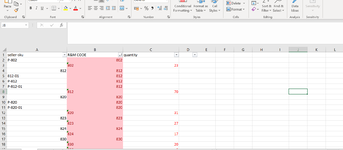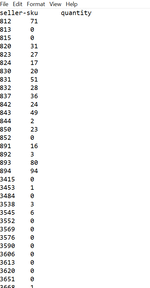lottie19191
New Member
- Joined
- Jan 26, 2021
- Messages
- 1
- Office Version
- 365
- Platform
- Windows
Hi there
I am having trouble with updating stock quantities on Excel.
We have a seller sku, product code and then the quantity - however we have a couple of seller sku's for the same product for some of them
Is there a simple way to update the quantities at all as this is rather time consuming as we have 2000+ products to update
The R&M codes are the ones that show the quantity amount when I export this from a different program, however the stock quantity needs to be added as well to the seller sku - so the product codes (R&M codes are the ones that show the quantity are exported that way and then we need to match the seller sku with the exported sku and quantity if that makes sense)
Can anyone help? I have tried VLOOKUP but that is no help and shows a N/A error and I'm not the best with the VLOOKUP formula.
Or is there a way to duplicate the quantities based on what the product code is so any seller sku's that are duplicates but with a slightly different variation also include a quantity
The first attachment is the first sheet and the second is the one that should be final - but struggling to get there!
I am having trouble with updating stock quantities on Excel.
We have a seller sku, product code and then the quantity - however we have a couple of seller sku's for the same product for some of them
Is there a simple way to update the quantities at all as this is rather time consuming as we have 2000+ products to update
The R&M codes are the ones that show the quantity amount when I export this from a different program, however the stock quantity needs to be added as well to the seller sku - so the product codes (R&M codes are the ones that show the quantity are exported that way and then we need to match the seller sku with the exported sku and quantity if that makes sense)
Can anyone help? I have tried VLOOKUP but that is no help and shows a N/A error and I'm not the best with the VLOOKUP formula.
Or is there a way to duplicate the quantities based on what the product code is so any seller sku's that are duplicates but with a slightly different variation also include a quantity
The first attachment is the first sheet and the second is the one that should be final - but struggling to get there!